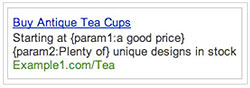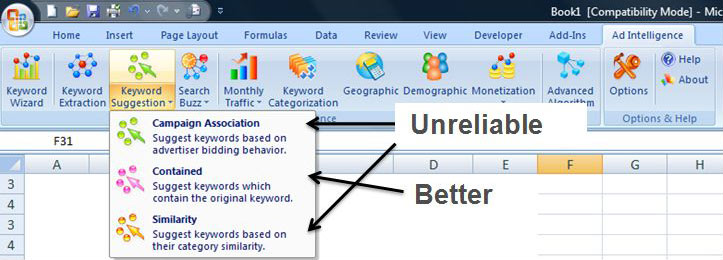The reality of holiday shopping (and selling) is that paid search basics don’t change. People are still asking questions with specific intent via their search queries. You’re still trying to answer those questions as profitably as possible through your choice of keywords, text ads, and landing pages.
The conditions of the market during the holidays, however, vary in a few specific ways.
-
How people buy: Searchers definitely have a gift-giving bent during the holiday season. Search queries like [flat screen tv”, which once could have meant a personal purchase could now just as easily be for someone else.
Likewise, the volume of searches will spike in December (a 40 percent increase in impressions versus October according to Microsoft’s Peter Haubold). The types of keywords can also change with more gift related modifiers. And there’s an increasing sense of urgency as the deadline for shipping and offers ticks closer.
- How you sell: Holidays are obviously a heavily promotional time. Sales will come and go. Shipping deadlines become increasingly important. Similarly, what you sell and inventory levels will vary significantly, especially as they’re tied to blockbuster days (Black Friday, Cyber Monday), promotions, and key dates.
- How you compete: As demand rises, competition heats up. CPCs will rise as competitors become increasingly aggressive. You may even see new kinds of competitors in auctions you’ve bid in all year long.
This chart (again from Peter at the adCenter Blog), summarizes the volatile holiday retail season well:
 click to enlarge
click to enlarge
The intersection of all three of these pressures occurs at the text ad. The text ad is our first opportunity to answer a holiday searcher’s question. It has to appeal to their holiday intent (how they buy), reflect your promotions (how you sell) and distinguish itself versus the new and more aggressive competition (how you compete).
To set yourself apart this holiday season, you have to fine-tune your text ad answer to their holiday intent. These tips will help you increase your relevance, improve click-through rate (CTR) and answer the most profitable holiday questions.
Segregate Your Brand Keywords
Keywords that contain your brand terms are unique. They get high CTRs, usually have a lower CPC, and generate a higher ROI.
Yet, most paid search accounts tend to have brand terms littered throughout ad groups. This skews reports, making some ad groups and campaigns look more profitable than they would be without the help of these brand aware customers.
Even more important, it means you’re often showing customers a lackluster ad that doesn’t appeal to their brand question.
There are a lot of different types of brand keywords. I want to focus on one specific type, “brand plus” words — keywords that contain both your brand and some category or product name.
Let’s take the example of Sony, makers of the Bravia line of televisions. “Sony television” would be a brand plus keyword versus “lcd television,” which is a more generic category term.
The right text ad answer to a brand plus keyword includes both the brand and category keywords with a compelling text ad that speaks to the category, for example:

Your account is likely to have a lot of Brand Plus keywords spread over many ad groups. Focus on the highest volume and most profitable keywords for the holiday season. You can work through the rest as time allows.
Use broad and advanced match sparingly in these new ad groups. The goal is to attract only the specific “brand plus” queries. In fact, the last step of the process will be to add your brand terms as negatives to the non-brand campaigns.
Manage Your Ads with Ad Parameters
Let’s say your company sells tea cups with stock and a minimum price that varies over the season. One way to distinguish your text ad answer versus your competitors is to be specific and use numbers, like this:

Source: AdWords API Blog
What stands out? Obviously, the cost ($80) and number of options (18).
A specific text ad like that requires a specific landing page that delivers on the promise of 18 designs starting at $80. What if your inventory and minimum price change during the season?
Enter Google’s Ad parameters. Just DKI changes your text ad based on what people are looking for, Ad parameters can show a unique text ad for each keyword. Here’s what it looks like:
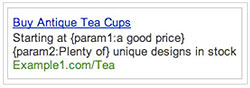
Source: AdWords API Blog
You then association values for param1 and param2 for each keyword, like this:

You can use parameters in some creative ways, for example:
- Shipping: {param1: Just a Few} Days Left for Free Shipping!
- Discounts: Cups at More Than {param1: 20}% Off
- BOGO sales: Buy One, Get {param1: 1} Free!
- Free Gifts: Free {param1: $5} Gift Card With Purchase
- Stock/Urgency: Hurry, Only {param1: A Few} Cups In Stock
There are some limits with ad parameters. Most notably, you can only submit them over the API and not through AdWords or AdWords Editor. There is a two parameter max, which are set on keywords, not ads. Only numerical and currency values are accepted, though your default text can be anything.
The AdWords API blog has two good posts, here and here.
Query Mine for Winners
My final tip is to spend extra time digging into your search queries during the holidays. (Here’s an overview if you’re new to paid search.)
No matter how much keyword research you do, people are bound to search in new and different ways that you never anticipated. Plus, this is the first holiday season with all of Google’s new ad formats and Google Instant.
Focus on your highest volume/cost terms running on advanced, broad, or modified broad match and look for the words that are converting profitably. These are the best candidates to separate out into unique ad groups with specific text ads that address their intent.
To stretch your queries even further, run them through your favorite keyword research tool. Microsoft has an interesting Excel add-in called Ad Intelligence. You can generate more synonyms directly in an Excel worksheet.
Avoid the Campaign Association and Similarity options for Keyword Suggestion. Instead, focus on Contained. It will generally bring more relevant synonyms.
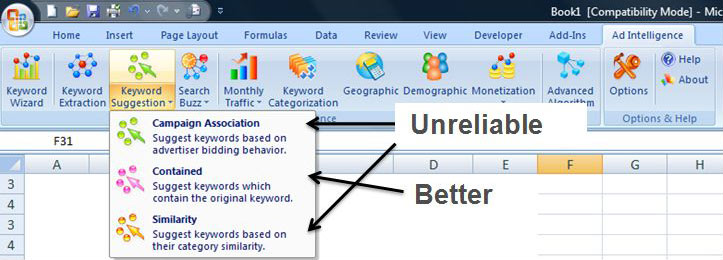
click to enlarge
The Best Holiday Answer
Text ads play a critical role in your holiday PPC success. You can craft the best text ad answer by focusing on the specific holiday intent in each search query.
Break out your ad groups for you brand terms. Get specific in your text ads with parameters. And, mine search queries to fine tune even more directly.
January clearance sales are just around the corner…