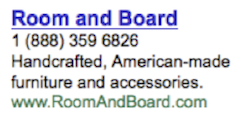Author
[email protected] [email protected]
Date published
December 20, 2010
Categories
Paid search has changed tremendously in 2010. Have your campaigns? Chances are there are new ad formats and targeting options that you missed in the whirlwind of announcements.
Last time, I introduced my 10 Day Plan to Overhaul your PPC campaigns — an introduction on the many paid search changes last year and tips on how to get started with them:
- Day 1: Implement Sitelinks
- Day 2: Add Product Extensions
- Day 3: Set up Remarketing (a.k.a. retargeting)
- Day 4: Target Display Ads Above the Fold
- Day 5: Migrate to Modified Broad Match
- Day 6: Test Click to Call
- Day 7: Target Image Ads on Google Image Search
- Day 8: Add Seller Ratings (Closed Beta)
- Day 9: Launch Product Listing Ads (Closed Beta)
- Day 10: Include Video Extensions
Read Part 1 to learn about sitelinks, product extensions, and remarketing.
Today: targeting display ads above the fold, migrating to modified broad match, and testing click-to-call.
Day 4: Target Display Ads Above the Fold
Day 5: Migrate to Modified Broad Match
- What it is: This is a new match type somewhere between the current broad match and phrase match. It allows you to still attract a wide range of search queries but limit the scope of Google’s matching.
In Google’s words, “Each word preceded by a + has to appear in your potential customer’s search exactly or as a close variant. Close variants include misspellings, singular/plural forms, abbreviations and acronyms, and stemmings (like “floor” and “flooring”). However, synonyms (like “quick” and “fast”) and related searches (like “flowers” and “tulips”) are not considered close variants.”
- What it looks like: Ads appear the same. The syntax for the new match type uses the + sign, as in +formal +shoes. For reference, that same phrase in broad match is simply formal shoes, phrase match is “formal shoes” and exact match is [formal shoes”.
- Why it matters: Google has continually increased the reach of broad match, including session-based retargeting and automatic match. The result is that you’re paying for more clicks from searchers whose goals have nothing to do with your products or services and will never convert.
Modified Broad Match is broad match as it should be. You have more granular control while still grabbing some search queries you would never have anticipated.
- How to implement it: Tactical implementation is easy. Just use the + sign immediately before words that you want to restrict when you add them to your account. For example, instead of just dog food, which could attract pet and cat queries on broad match, you might add +dog food.
You should think through your match type and bidding strategy before you make the transition. “Modified Expanded Broad Match and More,” gives a useful overview and tips on how to implement it effectively.
- Who can use it: All advertisers.
- More information:
Day 6: Test AdWords Call Metrics (Closed Beta)
- What it is: AdWords Call Metrics automatically includes a unique phone number in your ads to measure the calls that you receive if people use that number.
- What it looks like:
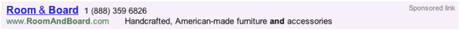
(desktop search)
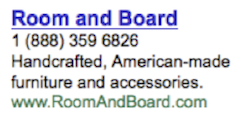
(mobile search)
- Why it matters: If you have a call center, offer professional services, or are a local business, not everyone is going to convert on your website. If you can’t track these calls, your campaigns may appear to be less profitable than they really are.
Plus, right now you aren’t charged if people call! You could get the same benefit of the ad without the cost. Plus, it’s a way to stand out from the competition.
- How to implement it: Go to the Ad Extensions section of your campaign. Click View: and then Phone Extensions. If it’s in your account, you’ll see a checkbox to add call metrics.
If it isn’t available, you can request to get into the beta. If you have a Google account team already, ask them as well.
- Who can use it: Limited release in the U.S. only.
- More information:
“A 10 Day Plan to Overhaul Your PPC Campaigns, Part 3,” will look at targeting image ads on Google Image Search, adding seller ratings, launching Product Listing Ads, and including Video Extensions.