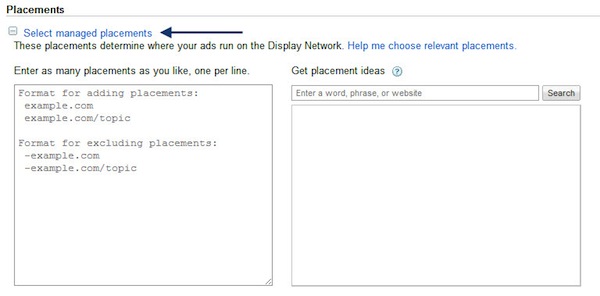When optimizing for Google’s Display Network, taking the easy road never yields fantastic results. Many accounts struggle to reach an acceptable efficiency goal within the Display Network, but a huge opportunity exists. Take control by shifting placements from automatic to manual.
Options
First, some quick descriptions of the two options if you’re new to Google’s Display Network (formerly the Content Network).
- Automatic placements: This is essentially contextual targeting. Your keywords are used to identify relevant content within Google’s Display Network. Google will match up your ads with this content based on an algorithm.
- Managed placements: This is also referred to as placement targeting. You choose the individual websites or subsets of a website where you want your ads to show. Keywords aren’t required here; you’re manually identifying the sites that you want your ads to appear on.
Managing ads to select sites via managed placements has allowed us to focus specificity on sites within Google’s network that offer high volume opportunities, but may have been underperforming within the automatic placements setup.
Within automatic placements you have no site-specific levers to improve performance. Essentially, you rely on Google to optimize the best placements for your campaign or ad group. It’s easy, but not necessarily effective.
The benefits of having placement-specific control can pay off in big ways. We recently executed a test for a lead generation client whose primary KPI is an efficient cost per lead (CPL). Managing a set of text-based ads in a display network ad group had been yielding moderate results at best.
After identifying several high-spend sites within the automatic placements setup, we moved these to be managed within a managed placements setup to see if we could improve performance.
The outcome of this switch was phenomenal. Lead volume increased significantly while CPL decreased by 27 percent. We have replicated this test and process through other ad groups within the account and have experienced similar successes, all of which have boosted the account’s overall efficiency.
Getting Started
If you haven’t tested this within your own account before, you might be surprised at how straightforward it is to execute. To get this process started, select one of your AdWords display campaigns and select the Networks tab. Be sure to click on “show details” next to automatic placements.

You’ll be presented with all of the websites you’re serving contextually targeted ads on within your ad group. Site-specific metrics usually vary wildly from spend, impression, and clicks volume, all the way down the line. If you have AdWords Conversion Tracking enabled, you’ll also see the efficiency of each site.
The problem with managing a display ad group with automatic placements is the inability to control what is happening at a site or placement level. You can see the data, but you can’t act on it.
Could you imagine ever managing a paid search ad group like this? Hopefully not.
The good news is the metrics within automatic placements will be a great starting point for you to begin identifying sites to manage via managed placements. Start with some of your high spend sites that are producing an efficiency metric (CPL, ROI, etc.) that falls outside of your threshold. These sites present opportunity for management within managed placements.
Create a New Campaign
Once you’ve selected the site(s) that you want to test, create a new campaign for each site. This will help with both tracking and management.
It’s important to implement unique tagging here so that you can identify backend metrics while testing. Remember, the goal is to see how these sites perform under a managed placements scenario versus an automatic placement.
In your initial campaign setup, simply select the settings as shown below and complete the campaign setup process as you typically would.

Ad Copy
When selecting your ad copy for the managed placement, start with the best performing ad copy that is currently serving in automatic placement ad groups that have been receiving traffic from the specific site that you’re about to test.
For example, if you want to test example-healthcare-themed-site.com as a managed placement, find ad copy that has been serving and performing well on example-healthcare-themed-site.com via automatic placement. Then, be sure to continue to test new ads within the managed placement campaign.
Once your ad copy is loaded, click the “select managed placements” link below “Placements” and enter the site you wish to test. Within this section you can also get new placement ideas based on your website or keywords within your account.
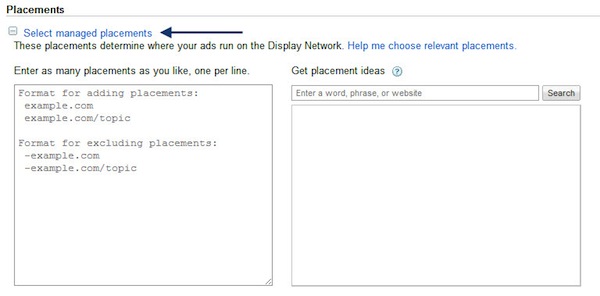
High CPC Warning
Don’t be surprised if your CPCs shoot up within the first week of testing the managed placement. This is common. Within this kind of scenario, you are usually obtaining a more premium placement than you were through the Automatic placement.
Watch CPCs closely and within a few weeks you should be able to manage them back down to tolerable levels. It does take some patience though.
Again, treat this as a test. Not every managed placement will be a winner for you.
Conclusion
Placement targeting shouldn’t completely replace contextual targeting within your account – it should complement it. Contextual targeting serves as a great environment to identify new management placement opportunities, much like Google’s Search Query Report can be used to identify highly efficient exact match terms based off broad match terms in your account.
Like most things in paid search, a little extra work and analysis will go a long way in improving account performance. This can be a great testing opportunity within your account and is worthy of exploring. Putting in your own blood, sweat, and tears will pay off in a big way.