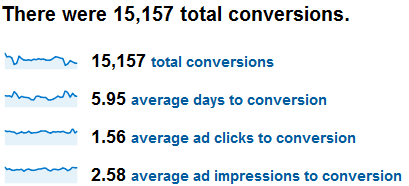Conversion tracking is a must-have. If you can, you should.
Simply knowing how many sales you generated for how much spend isn’t enough. You need to be able to know which keywords (and better, which search queries) generated the enquiries, sales, leads and phone calls you’re interested in.
This means you need a tool that integrates with AdWords, either by letting you get the data out, or by putting its own data in.
Exporting to a Tool
Getting the data out means tagging your landing pages with query strings. This will mean that a solution on your site can read that query string and know whatever information you’ve given it.
The big advantage of using these kinds of solutions is the range of them available. They can include attribution modeling and user journey paths and all kinds of exciting information. You can integrate them into CRM systems and log the keyword and user all the way through their lifecycle as a customer. Most of these systems will be able to pull keyword data from query strings you tag, and search query data from referral information, then pair these together in the customer’s record if they convert.
The downside is that acting on that information in AdWords is a few steps removed. You need to use multiple different systems to see the data and take actions, such as increasing or decreasing bids based on conversion rate. Convenience and cost are the main disadvantages of these systems.
There are two options that use the opposite approach: put conversion data into AdWords to analyze there. AdWords’ own conversion tracking system, and Google Analytics will both do this, and both are free. Let’s take a look at how they’re different and why you might choose each option.
Importing Into AdWords
Importing the data straight into AdWords has one major advantage over using separate tools: the data you need to optimize from is right next to the areas you need to change in order to optimize. You can view conversion volumes and cost per conversion next to each keyword or ad, and you can make changes appropriately directly in the interface. If you have enough conversion volume you can also take advantage of Google’s “conversion optimizer”.
AdWords Conversion Tracking
AdWords’ system involves a snippet of JavaScript that you place on the confirmation page after the user has taken the action you want to track. The users are completely anonymized: you can see the search query used, the ad seen, and the keyword that triggered the ad; but none of this can be logged to the individual conversion. With a little customization of the code you can include a value to any conversion if appropriate.

There is typically a 30-day window on these conversions. Any visitor who has clicked on one of your Google ads in the 30 days before they converted will be tracked as a converted click in AdWords. The conversion will be displayed at the date and time of the original click. So if visitor A searches and clicks on Monday, then comes back to purchase on Friday, the conversion will register on Friday, showing up in Monday’s stats.
AdWords tracks conversions on a last-click wins basis (amongst AdWords clicks only, no other traffic sources are included). So you will find that if a searchers clicks ads from several different keywords before they convert, the credit will only go to the final keyword searched on. This will often lead AdWords to assign a higher weighting to your brand terms than you might expect.
AdWords contains a “Search Funnels” feature to let you see all the AdWords touchpoints before a user converted. You’ll be able to see the average time lag of a user from click to conversion, but more helpfully you’ll also be able to see the keywords that “assisted” conversions (e.g., were not the last click but were still part of the user’s path). These keywords would have received no credit in the main AdWords interface.
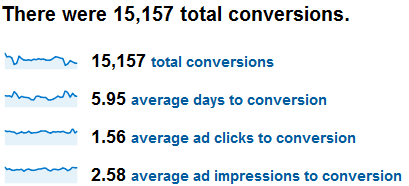
Importing Goals From GA
If you have Google Analytics set up with goals recording conversions (or e-commerce tracking), then you can import these into AdWords directly.
Goals imported from GA give you some additional features compared to AdWords tracking, but come with some differences that you’ll need to know about.
First, Google Analytics is a last-click-wins system across all traffic sources, apart from direct traffic. That means that if a user goes through an AdWords ad but then comes back another way, GA won’t log that as an AdWords conversion. You will expect GA goals to under-track a little compared to AdWords tracking for this reason.
Second, GA records conversions to the date and time of the visit that converted, as opposed to AdWords’ method of recording them to the click that generated the conversion. This can be much more different than you think. Even in FMCG it’s not unexpected to see click to conversion lags of a few days or weeks. In retail you should expect fewer than 70 percent of people to purchase on the same day as the click, so that’s quite a big difference in daily conversions between AdWords (today’s conversions being tracked back to whenever they clicked) and GA (today’s conversions being recorded today).
Goals imported from Google Analytics can take up to 48 hours to appear in AdWords, so you may not be able to immediately see the effect of your optimizations without going into GA directly.
Why Use One Over the Other?
These differences in behavior may indicate to you which type of conversion tracking is more suitable for you depending on your overall preferences.
- If you want any traffic going through AdWords to be classed as an AdWords conversion, AdWords conversion tracking would be the preference.
- If you want only last-click AdWords conversions to be tracked, import from Google Analytics.
- If you want full attribution modeling, then do your tracking in a third party tool (I’m classing multi-channel funnels in GA as a third party tool here, since the data from there can’t be imported directly into AdWords, but must be analyzed separately).
Google Analytics holds one trump card still: engagement goals. GA will let you set a threshold for certain metrics (e.g., pages viewed or time on site) and set any visit that goes over that threshold as a goal. For certain content sites these are really worthwhile. Non-bounce visits could be a great signal to optimize for if you run a site that has no other real tracking options.

You can see that each of these methods offers different benefits and drawbacks, and in some cases different biases in the data you’ll see that you need to account for. Those biases can be pretty large, so don’t be surprised if different conversion tracking sources don’t match, and make sure you understand why each might be tracking something in a slightly different way.
Just adding conversion tracking isn’t enough, you need to have thought about which to implement and what that means for you.