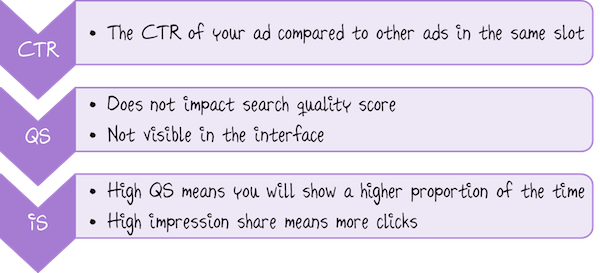Google estimates that their display network (the GDN) has coverage to over 80 percent of all Internet users. That’s a pretty whopping number. But the reach of this network isn’t what makes it awesome, instead it’s the ability to burrow down to very targeted users that gives this method of display advertising the edge.
Types of Ads
- Text ads. You can run the same text ads on display as you would on search. Up to three text ads can appear in a single block.
- Image ads. A static image that displays filling the entire ad block.
- Rich media or flash ads. Awesome animations that attract the viewer to your super cool ad.
- Video ads. Only available on certain websites carrying video content.
- Mobile ads. Different shapes and sizes of ad blocks are eligible to display to mobile browsers, so make sure you have this coverage.
There are 8 different ad block sizes within the GDN. Each site that signs up to carry Google ads will choose the ad block that fits their website layout best.
You must create your ads to fit all the different ad blocks. If you don’t, then you will be limiting your audience in an arbitrary way. If you ever limit your audience you need it to be in a way you choose: reducing your geographical targeting, eliminating users that don’t convert, etc. Just failing to show on certain sites because of which size ad blocks they carry is bad news.
Think about which of the above ad types is likely to be best for your audience. You can normally expect image or rich media ads to have roughly twice the click-through rate of text ads, but they will show less often. Because Google can fit three text ads into a single block but only one image ad you will need to outbid all the text ads in order to show.
Types of Websites
The GDN contains hundreds of thousands (maybe millions) of websites. Some of these are large, well known brands and some are smaller, niche sites. You will usually want your ads to appear on a range of these sites, most of which will be somewhere in between the two extremes.
Large websites have the advantage of large readerships, sometimes very well defined demographics, and a wide variety of content. There is likely to always be something reasonably relevant on the site for your ads to appear alongside.
Smaller websites have the advantage that the website’s entire audience might be relevant, and you’re attracting them specifically at the point of interest. They’ve gone to that website to read about a specific topic, and your ad can be nicely relevant to that topic.
Targeting Ad Groups
Adding any one of the following targeting methods into an ad group will cause that ad group to show ads to that target. The targeting mechanisms fall into three types:
- Websites: You choose which sites you want to appear on to target an audience. Placement targeting falls into this type.
- Content: You define the page content you want your ad to appear alongside. It won’t matter which sites you’re on, just the type of material the user is reading. Contextual and Topic targeting are used for this.
- People: Specific people are identified as a good opportunity, and you show your ads to those people regardless of which website they’re on or what content they’re reading. Your ads may be completely irrelevant to the page, but the person seeing your ad has value. Interest category targeting and remarketing are both mechanisms for targeting people.
Placement Targeting
This is the most obvious type of targeting. Choosing which websites you want to appear on gives you the most control over where you’re going to appear. This is effective for targeting a demographic who concentrate on particular sites.
In most cases a lot of smaller websites will give you better performance than a few larger websites. Look for websites geared towards special interests that closely match your target audience.
Use the DoubleClick Ad Planner to help you to find websites that will carry GDN ads that are similar to sites you specify.
Contextual Targeting
This is the most common targeting type, since it utilizes keywords. Create a keyword list and Google will do their best to assess the “theme” of your keywords. Every time a page carrying Google ads loads they will assess the “theme” of that page too, and your ad will be eligible if the two match.
Keywords is not the best terminology for this targeting method. The word evokes feelings of match types, search queries, and creating lists based on what people are searching for. Search-based keyword lists are wildly different from the keywords you’re going to use for contextual targeting. Instead of trying to come up with likely search queries, you should be writing a list of 5-20 words or short phrases that are closely related to your ad group subject.
This is not a very transparent system, since you won’t know in advance what kind of page content you’re going to be matched against. You’ll need to keep an eye on the URLs you’re appearing on and see how relevant the content is. If you need to tighten your keyword list, you can do so.
Topic Targeting
Topic targeting is like a shortcut to contextual targeting. It’s much more clear and obvious, since you choose from a pre-existing list of page topics, and you know you’ll match against pages about that topic. No more guessing about keyword “themes” and trying to refine against vague guidelines.
The downside is that you get less overall granularity. A topic may be as broad as “Finance” whereas your keyword list could have defined terms only about green investments. Overall you can use topics to easily trial a new area or find new placements, but it’s unsuitable for a high performance campaign due to the poorer targeting than contextual.
Interest Category Targeting
The list of interest categories available to you is the same as for topics, but this targeting method is very different. Because you’re targeting the person not the page content, people might be looking at anything.
As you browse the web Google store a cookie on your machine every time you load a page in their ad network. This is called the DoubleClick cookie. It doesn’t store any information about who you are and advertisers can never see that data on a per user level, but if you continually browse pages about a specific category then you will go into a list of people who Google deem are interested in that category.
You can view your own list of interest categories by viewing the Ads Preferences Manager. This tool is the one you reach if you ever click the little “Ad Choices” logo in the corner of a Google display ad. You can see what lists you’re (anonymously) in, and you can opt out of appearing in any lists.
As an advertiser the interest category targeting is probably the furthest removed from the point of interest. The user might be looking at anything, any pages about any content, and still see your ad because of their browsing history. There is a real danger in some instances that you’re advertising to people who used to be interested in a relevant product/service, but aren’t any more. You might just be too late to the game.
But there are great benefits too. Topics will say “this person is browsing a page about this right now,” where an interest category would say “this person consistently browses pages about this.” The latter can be a much stronger draw.
Remarketing
Without going to go into the details of remarketing, as it is several article’s worth of content on its own. But it’s worth including remarketing amongst the other display targeting techniques in AdWords.
Remarketing allows you to deposit a cookie on the machines of people who visit your site, then display ads specifically to those people. Like interest category targeting it doesn’t matter what the person is browsing, because they’ve been to your site they can be in your target audience.
Remarketing can range from the very simple (show ads to anybody who has visited my site, to improve my site’s overall conversion rate) to the very complex (show this ad to people who have visited page A or page B but not subdomain C, and haven’t completed a conversion, and whose visit was between 2 and 7 days ago). The more codes you’re willing to deposit on your site (and manage when you need to change them!) the better you can target ads to specific user types or personas.
Audience Combinations
Both interest categories and remarketing fall under the bracket of “audience targeting”. This means that you can create custom combinations of these audiences. Because these users are essentially in lists you can set up sublists of people who match lists 1 and 2, or 1 but not 2, etc.
This is mostly important when you start looking at more complex remarketing. A simple custom combination for remarketing lists would be users who have visited the site but not made a purchase. You would have a remarketing tag on every page of your site, and another one on the checkout confirmation page. Your custom list would include everybody from your first list who isn’t in your second. You can then target your ad group to your custom list just as you would a regular remarketing list.
Another typical use would be to set the timelines and have different ads showing to people after different periods of time have passed. If you have two tags on your entire site, one with a duration of 1 day and one with a duration of 1 week, then your custom list might include people who have visited your site in the last week, but not in the last day. Two ad groups targeting these two groups might then have different bids, different ad messages, etc.
As a homework exercise, think about how best to combine remarketing lists with interest category lists.
Combining Different Targeting Methods
This is where AdWords display targeting really comes into its own. If you add more than one targeting method to an ad group, you can set that ad group to show only to people who match both targeting methods.
You can use this strategy to put together lots of low traffic but well targeted ad groups. If you create enough of these you can mimic your high traffic ad group, but with much better targeting.
In your campaign targeting settings there is a choice for whether you want a display campaign to operate under “broad” targeting or “specific” targeting. Choosing broad means that an ad group with two targets will target people in either group, but choosing specific means that the ad group will target only people who match both requirements. The latter is always the option to choose, since you can mimic the behavior of the former by using two ad groups.

The most common ways to use combined targeting methods include:
- Placements and topics/keywords. Essentially this involves picking a placement that has the best audience demographic (but potentially too wide a variety of content) and some topics (or keywords if you choose) that define a good content subject. Then you should appear on that site (or sites) and only on relevant pages.
- Topics and interest categories. When a person views a topic you’re know they’re reading content that is broadly relevant to your business. But if they’re in a matching interest category too, then you know they consistently read that material. This upgrades the likelihood of getting a good quality visitor compared to either topics alone or interest categories alone.
- Anything and remarketing. If a person has visited your site before, then that’s a strong signal that compared to the aggregate they are likely to have a better chance of converting. Set up a very long term remarketing list (like a year) and just use that to add to other targeting methods. Take your contextual ad group, and make an identical version that includes the same keywords and also the remarketing list. You can then bid more for the latter ad group than the former.
Quality Score
Quality score on the GDN is set per ad per slot. So if a particular ad appears on a different site, it will have an entirely different quality score applying for the purpose.
This calculation is based predominantly on the historical click-through rate of that ad in that slot compared to other advertisers in the same slot. GDN quality score isn’t exposed in AdWords, but the next best alternative is the metric “Relative CTR”, which is available at campaign and ad group level.
Relative CTR shows you your average CTR vs. other advertisers in the same slots. You can’t see it per placement but it’s a good start. This metric is indexed to 1, so if your number is below 1 then Google is telling you that other ads get better CTRs than yours.
Google will prefer to display ads that make them more revenue (e.g., have the best combination of bid and expected likelihood of a click). For this reason you can assume that if your relative CTR is below 1 you will start to show less often on those sites.
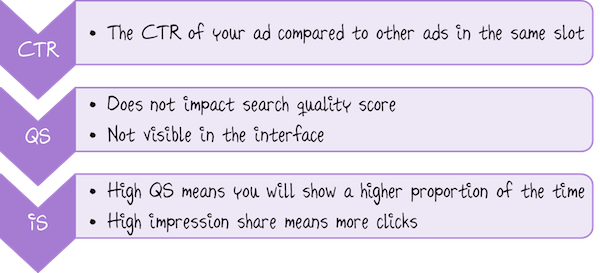
Bidding and Optimization
Ad position means nothing on the GDN. Even in text ads with multiple ads in a block, it’s no longer safe to assume the highest ad will get the click. So you’re not bidding for position, you’re bidding for impression share. Keep an eye on this figure in your reports, and see what level of impression share different bids will achieve for you.
Make sure to monitor your performance on different placements. Consider removing any placements that spend without converting or have low CTRs without generating conversions.
Use your web analytics liberally to monitor engagement metrics for your visitors. Bounce rates, time on site and so forth, can be more important for monitoring display visitors than search visitors.
Perhaps most importantly: cap your frequency if you’re using remarketing. In your campaign settings you can choose a daily or weekly impression limit. Use this!
Best Practices for Ads
Include a call to action. This doesn’t need to be a short and sweet “learn more” button, just make sure that your text tells people what they should expect to do upon reaching your site. “Cut telephony costs in your business” or “Speak to our advisors about winter breaks” or similar are are all fine.
A well-constructed call to action will reduce clicks from people who aren’t interested in taking that action, and increase the likelihood of clicks from people for whom that is a useful action.
The focus of your ad should be a high quality background image. People scroll past display ads really quickly, so you don’t have long to grab their attention. People’s eyes are easily drawn to images on a page so make sure that feature of your ad stands out.
Include your logo or brand in the ad, so that people who don’t click have some memory of what they’ve seen, and that people who might click know what they’re letting themselves in for.
Finally, keep your text and image ads in separate ad groups. Because each of these ad types is likely to appear on different sites and grab users with different behaviors, there is a large chance you’re going to want to bid differently for these. Create two versions of each ad group and put the image ads into one and the text ads into the other.
Summary
Combine your targeting methods to create lots of small, but very relevant people. This is the trick that makes display comparable to search in terms of CPA performance.
Expect image ads to outperform the clickthrough rate of text ads by roughly double.
Manage each target separately, to your overriding CPA or cost of sale target.