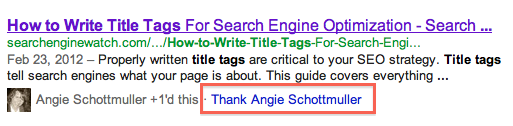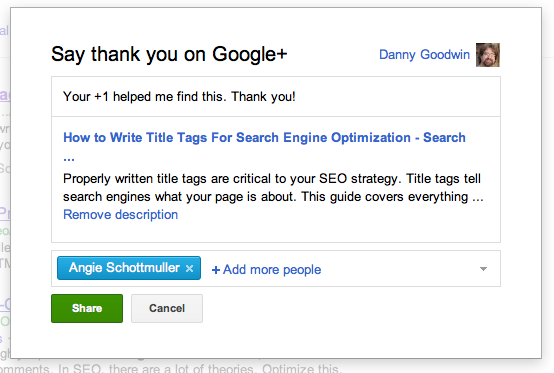Author
[email protected] [email protected]
Date published
March 7, 2012
Categories
Google has made a couple of changes involving the +1 buttons. The first in an aesthetic change that will change the button’s color scheme to red and white, while the other gives you the option to thank other Google+ users for +1’ing web pages.
Red Google +1 Button
The +1 Button color scheme is changing to white and red shortly. Currently, the buttons are mainly white before you +1 a page, and then mainly blue after you’ve clicked.
Google is currently previewing it to its Google+ Platform Preview Group, and it will be rolled out to everyone “shortly thereafter.” They will look like this:

The new color scheme will update automatically for all installed buttons.
Say Thank You on Google+
Signed-in Google users can now thank others for hitting the +1 button. On Google’s personalized search results pages, you may now see the option to “Thank” somebody who is in your Circles.
For example, a search for [how to write title tags] brings up this as my top Google result:
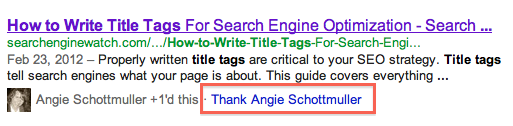
If you’re so inclined, you can now click the blue link, which will bring up a “Say thank you on Google+” box that will include a default message of “Your +1 helped me find this. Thank you!” (you can change this to say whatever you want).
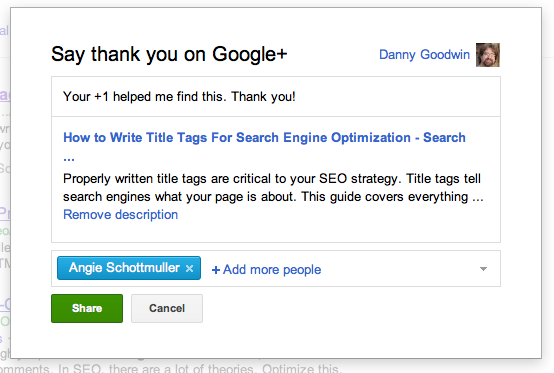
Click the green Share button and your message will be posted to your friend’s stream without leaving the search results.
P.S., Thanks, Angie.