Not long ago Bing quietly launched Bing Linked pages for users signed into Facebook via Bing’s own Facebook app. On first glance Linked Pages sounds like Bing’s answers to Google’s content authorship markup which harnesses Google+ as your identity verification service. However after a few minutes trying out Bing’s Linked Pages any resemblance is short lived.
The Difference?
Whereas Google+ authorship markup intends to discover content written (or simply posted) by you, whereas Bing Linked Pages seeks to connect content that is about you. The aim is to improve results for searches of your name from within the network of people who are likely to be searching for your name.
SEW spoke with Stefan Weitz from Bing to find out if this feature is designed to claim one’s online identity (in the same way that Google+ authorship markup works) or if this was about reputation management. Weitz said it is both and neither. “It’s a mix. Our aim is to understand people as a ‘first class object’. We want to understand a user more fully, while allowing users to control the way that Bing represents them to the rest of the world,” he said.
You As a First Class Object
Whilst the feature aims to understand who you are on the internet, it is not a complete identity verification service as you would find on Google+. This is primarily because Bing does not need to create an identity provider as it uses Facebook as the vector for identity verification. So, that means that Bing Linked Pages only show up for users signed into Facebook and only your Facebook friends can curate information about you – by linking pages to you.
And that’s where Bing Linked Pages might freak some people out at first. Other people can curate links about you? And you can curate links about other people? You better hope you have good friends… and that you are not linking pages to friends after you have had a few glasses of wine.
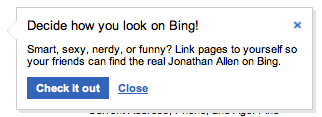 A dialog box on Bing itself also reinforces this concept of displaying the person you want to be on Bing. You could almost call it “personalized-personalized search”. And then once you get to grips with the concept that you can control your reputation, the feature becomes decidedly more fun. It’s as easy to unlink pages from your profile as it is easy to link them.
A dialog box on Bing itself also reinforces this concept of displaying the person you want to be on Bing. You could almost call it “personalized-personalized search”. And then once you get to grips with the concept that you can control your reputation, the feature becomes decidedly more fun. It’s as easy to unlink pages from your profile as it is easy to link them.
Bing Linked Pages are essentially self policing as you have to enable permissions on the Bing for Facebook app which allow Bing to publish to a users wall any activity that is associated with their account. So, for instance, Bing will post to my wall any pages that I have linked to my own name but will also notify any user of whom I have curated their Bing ‘identity’. The fact that all your activity is shared via the Bing app means that it is fairly easy to spot when you, or someone else, is spooofing your profile.
How to Get Started With Bing Linked Pages
It’s pretty simple and adequately covered on the Bing blog too.
1. Go to Bing.com/linkedpages. Click ‘get started’ and that will take you to a Facebook login screen, where you will have to click ‘allow’ on the permissions request screen. Bing requests to post to your wall, but there is nothing to worry about here. Bing is not broadcasting your search queries. The app only publishes activity related to linking pages to yours and your friend’s profile.
2. Link pages to you. The initial set of results that Bing throws up for your name are not going to be everything there is about you, and more than likely, the results will be spattered with information about other people with the same name.
As you can see in the example below, none of the top results were about me personally, so I had to add keywords to find my user profiles on other sites that I wanted to have associated with my name.
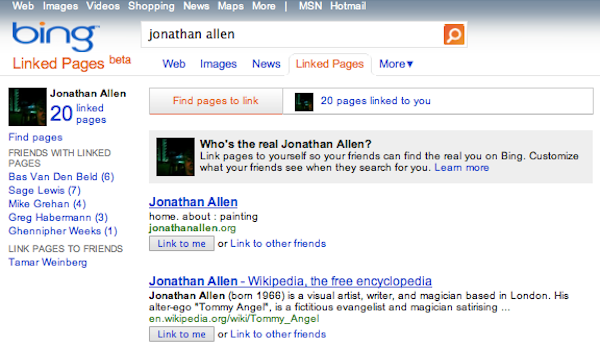
Within the Linked Pages search, you will want to add keywords to your name to find the best results. Just click the ‘Link to me’ button to add it to your profile.
3. Link pages to your friends. Bing will actually give you suggestions for friends who have the Bing app connected to Facebook which means you can link those people immediately and conscience free. But you can also link pages to users who do not have the app – and a notification will appear on Facebook for them.
4. To remove any Links from your profile is as easy as linking them. Just click ‘Unlink’ on the result.
My Personal Experience
As egotistical as this may sound, I have found with Google Search Plus Your World that the experience of finding forgotten profiles and content about you, buried in the search engine was surprisingly “delightful” (I’m echoing a sentiment shared by Matt Cutts).
The same was true with Bing Linked Pages and, if anything, it instilled a lot more confidence in Bing’s results than I had previously had.
However, I have to admit to being dubious towards the idea of myself curating any ‘Linked Pages’ for my friends. Initially, I had the sense of having the same difficulties as one might have preparing a speech about a friend. What stories do you put in? And, more importantly, what do you leave out?
In the end it was pride for some of the connections, particularly team mates at work that drove me to try curating pages for them. So, I linked up as many friends as Bing suggested to their author profile on Search Engine Watch. Feeling a little guilty that my machinations may be accused of profile hijacking, I posted a comment on their profiles to let them know I was doing it. Remarkably, no one complained and even seemed to regard it as me doing them a favor. In one particular case, linking pages to them became “a thing” that other Facebook friends did too.
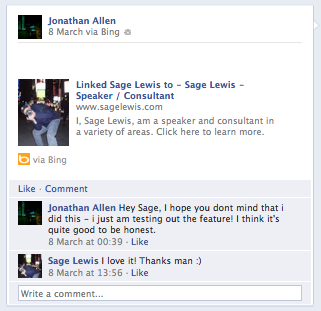
I can’t say with much certainty that linking pages to my industry friends saw traffic increase for Search Engine Watch. However, based on anecdotal observations, there seems to be some visibility boost.
 For example, SEW’s associate editor, Danny Goodwin is harder to find in general as he shares the same name as a famous baseball player (whom he often gets mistaken for in flame wars with Trolls). Nonetheless, after linking pages to him, his SEW author profile is clearly anchored to his Facebook profile.
For example, SEW’s associate editor, Danny Goodwin is harder to find in general as he shares the same name as a famous baseball player (whom he often gets mistaken for in flame wars with Trolls). Nonetheless, after linking pages to him, his SEW author profile is clearly anchored to his Facebook profile.
Of more interest is the fact that his author profile is served in the “organic” results, as a personalized result that is recommended by my friends. However, I know for a fact that his specific profile page has not been individually liked by my friends because we have no like button on there – so in this case, social data is being used to highlight a result from the rest of the domain.
Perhaps playing around with Bing Linked pages for yourself will give you a better idea of how social button data can create new signals for search engines. By claiming content via authenticated identities, search engines can understand you at the center of a world of content and make guesses as to what you are likely to like.
How Personalized Search Could Shape Business Strategy
Whilst I cannot say that Bing Linked Pages helped me discover anything new about the people I was friends with, the experiment did go some way to confirm my sense that the current goal of search engines is to map you as a member of specific online communities.
Whilst all this personalization starts to make “traditional SEO” harder, it seems obvious to me that those sites whom embrace verified identities now, have the strongest chance of disrupting the current balance of who can be top for the highest traffic terms. If your customers are connecting to your employee’s and blogger’s verified identities, then perhaps their content, recommendations and preferences will be more visible to your customers too. So, not only will you be serving them in person, on the phone and via social networks, but you might also be serving them via search too.
This leads me to wonder if the socially curated layer will have a similar impact as Twitter has had on companies – namely to improve online customer service. Perhaps personalized search might become a useful Q&A channel for socially connected customers. It seems plausible that traditionally generic question-based searches such as, “which tv is better 1080p or 720p?” could have a whole new marketing opportunity connected to them. Where those results have previously been dominated by estalished forums, retail brands may now have a chance to claim some personalized SERPs real-estate.
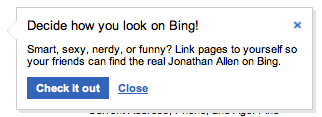 A dialog box on Bing itself also reinforces this concept of displaying the person you want to be on Bing. You could almost call it “personalized-personalized search”. And then once you get to grips with the concept that you can control your reputation, the feature becomes decidedly more fun. It’s as easy to unlink pages from your profile as it is easy to link them.
A dialog box on Bing itself also reinforces this concept of displaying the person you want to be on Bing. You could almost call it “personalized-personalized search”. And then once you get to grips with the concept that you can control your reputation, the feature becomes decidedly more fun. It’s as easy to unlink pages from your profile as it is easy to link them.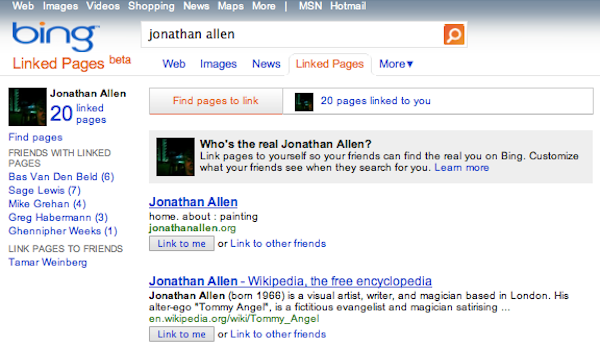
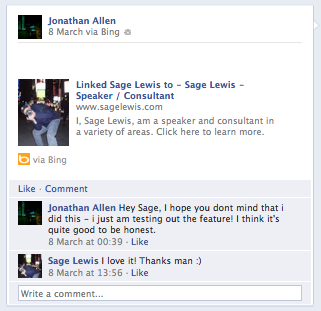
 For example, SEW’s associate editor, Danny Goodwin is harder to find in general as he shares the same name as a famous baseball player (whom he often gets mistaken for in flame wars with Trolls). Nonetheless, after linking pages to him, his SEW author profile is clearly anchored to his Facebook profile.
For example, SEW’s associate editor, Danny Goodwin is harder to find in general as he shares the same name as a famous baseball player (whom he often gets mistaken for in flame wars with Trolls). Nonetheless, after linking pages to him, his SEW author profile is clearly anchored to his Facebook profile.