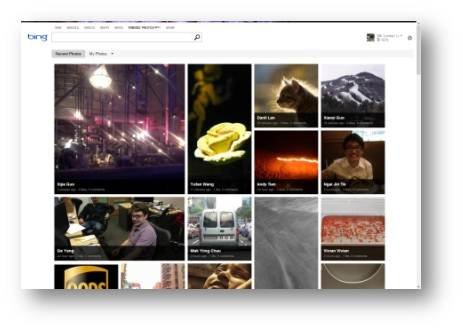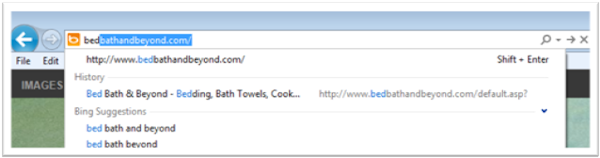Bing rolled out a trio of changes this week. In addition to revamping the design of Friends Photos search and changes to the autosuggest algorithm, Bing also unveiled a plugin to help webmasters more easily generate XML sitemaps.
Friends Photos Search Gets New Look
Microsoft has invested heavily into their tiled design. From Windows Phone to Windows 8 and even Xbox Live, the theme previously known as “Metro” brings tiles of various sizes and colors to the user experience. Continuing this theme, Bing revamped the Friends Photos Search interface with a new tiled layout.
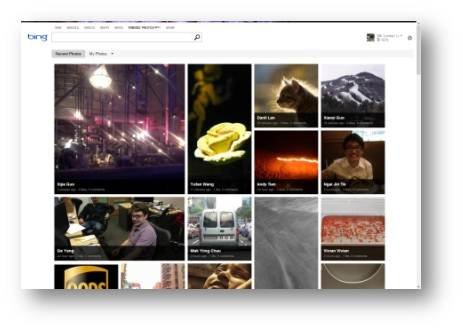
According to Bing’s Community Blog announcement, the new interface “marries design and performance” with the goal of making it easier to browse your friends’ photos. A new slideshow navigations has been added to the full-sized image view. The comments area is still present when viewing full-sized images.
Autosuggest Enhancements
Citing a desire to continuously improve the search experience, Bing has changed the algorithm that suggests search phrases as you type. Described as a “subtle change,” Bing has made the autosuggest process faster and presumably more intuitive by adding “ghosting.”
You’ve likely seen ghosting in other applications. The process appends text right where you’re typing, highlighted as if it were selected with a mouse. At that point, you have two choices – click and accept the suggestion or keep typing and the ghosting text will change with your continued typing.

Senior Program Manager Lead Dan Marantz explained in his announcement:
Two big themes always emerge when we look at patterns and behavior people use when searching:
- The desire to navigate to a specific website (Navigation)
- The quest to re-find something you’ve found before (Search History)
Autosuggest determines queries based on two patterns of bevahoir: navigation and search history. The autosuggest ghosting uses the suggestion with the highest confidence level. Bing claims this feature has been researched using Internet Explorer and has seen users increase their productivity by 16%.
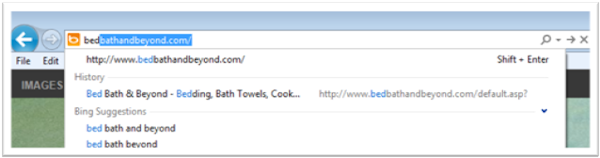
Bing already tested autosuggest ghosting text with a sample of users and noted a “marked improvement in people’s ability to get their results faster.” Have you seen this appear? What do you think of the change?
Stop Using Manual Labor to Build Your Sitemaps!
Over at Bing’s Webmaster Center Blog, Duane Forrester’s team has been working hard to help Webmasters develop XML sitemaps easier. Site owners who don’t use a content management system to develop XML sitemaps will find their tool handy.
The Bing Sitemap Plugin is compliant with sitemaps.org and runs on both Microsoft IIS servers and on Linux/UNIX servers running Apache. It can generate two types of sitemaps:
- A comprehensive sitemap of all URLs seen in server traffic.
- A sitemap dedicated to store URLs that have changed recently.
Moreover, the Bing Sitemap Plugin not only generates a list of URLs, but also ads < lastmod> and < priority> tags and values to your sitemap, based on the popularity of pages.
The plugin is an open source project, made available through an Apache License. Get more details on the Bing Webmaster Help pages where you can also find the link to download it.