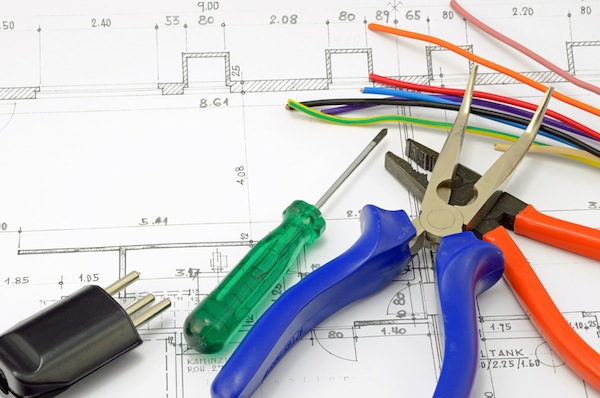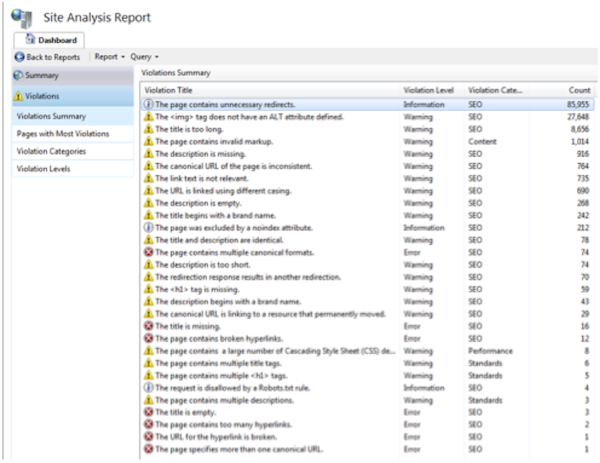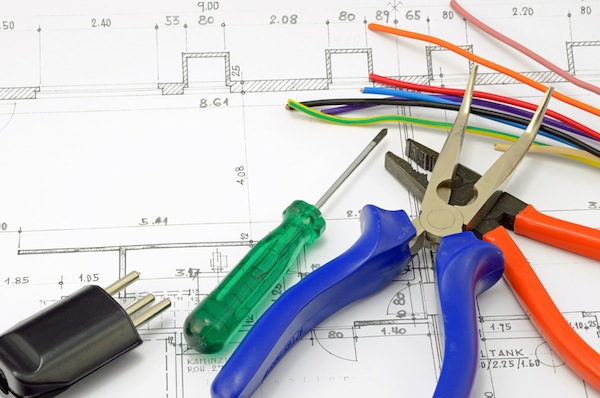
Looking for a nice selection of SEO power tools that will help diagnose technical issues and optimize your website, or perhaps gain insight on what your competition is doing? Below are 13 SEO tools (many of them free) to do just that.
Tools to Improve Your Site
Even if you have little to no budget, you will still able to get the job done with this selection of search marketing power tools, which comes courtesy of Simon Heseltine (@SimonHeseltine), Director of Audience Development at AOL. Heseltine shared his list of SEO tools you should be using with SES New York attendees last week.
1. Your Eyes
It sounds obvious, but it works. Heseltine said to start by looking around a site by using your eyes to get a high level overview of a website.
View the source code and look for things like robots.txt. Go through the funnels and flows to see how the site works. You should also look for things like wrong canonical tags or if the site’s images don’t contain proper keyword focused alt parameters.
Starting with using your eyes will really give you insight on where to start in your SEO process.
2. IIS SEO Toolkit
IIS SEO Toolkit is a free SEO tool that he highly recommended to give you an overview. It allows you to analyze SEO aspects like your site’s content, structure, and URLs for search engine spiders.
This tool also clearly shows you issues that your site may have, like if your title for a certain page is too long or if a link on a page is broken. The tool presents errors or items that need attention with a red x, so it makes it really easy to see the issues you need to correct.
Another great reason to use this tool is since it’s a Microsoft tool, it’s as though Bing is crawling your site. This tool can analyze up to 1 million pages, although Heseltine mentioned that he usually analyzes between 20,000-30,000 pages of a site, to get an idea.
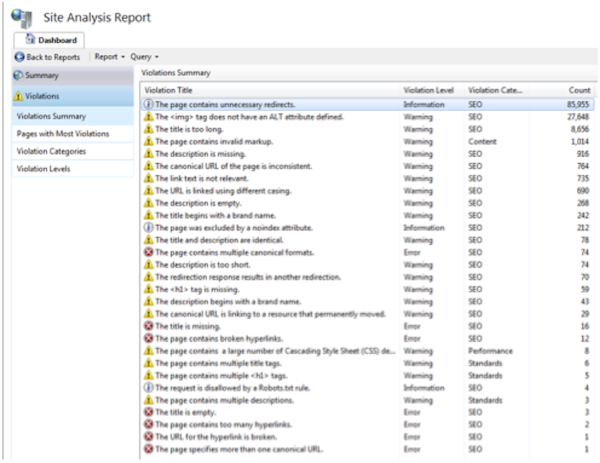
3. Screaming Frog
Screaming Frog is an SEO tool that you can also download and install on your PC or Mac. This tool spiders things like links, CSS, and images from an SEO viewpoint. It will also show you issues like 302s, which you can quickly share with your developers to fix.
Another great feature of this tool is that you can export things like page title, meta descriptions, and URLs to an Excel document, so you can get a clearer view to base recommendations from. While this tool is free, the paid version will let you crawl more than 500 pages as well as other features you may need.
4. Majestic SEO
Majestic SEO offers a robust set of link tools that lets you analyze and track any domain in granular detail. Some of the highlights:
- Site Explorer: Their Site Explorer tool lets you deep dive down into any URL.
- Keyword Checker: Lets you search Majestic SEO for a keyword or phrase for how many times it appears, in addition to providing you with the search volume that is based on organic data primarily.
- Backlink History: This SEO tool allows SEO professionals to find the number of backlinks given to a domain, subdomain, or URL.
Majestic SEO is great because you can see link profiles, which is so important considering the Google Penguin updates that have major affect on site’s backlinks. While Majestic SEO’s toolset does have some free features, you’re better off investing in the paid version as you will get so much more out of the tool.
5. Adobe Site Catalyst
Analytic tools like Adobe Site Catalyst is a great place to see how your traffic has improved year over year and also keeps you aware of cyclical events (if your industry is sensitive to items like that). This tool also lets you find the most profitable funnels through a website and determines where visitors are leaving your site, you can better optimize for ‘stickiness.’
6. Google Analytics
Google Analytics is a free tool that is highly recommended as you can see how various items that you should be aware of if you’re in online marketing. Using this tool will make you able to understand how your site is doing from a day-to-day, month-to-month and year-to-year perspective.
Other great things you’re able to see are items like traffic spikes. For example, If you’re running a campaign you can annotate the launch and see how it affected your site during and after. You can also see where are people coming from to get to your site (referral traffic).
While there are many other great items that Google Analytics provides, the one thing that’s a little frustrating is the “(not provided)” keywords. This is due to Google encrypting search queries, making search more secure. This is frustrating because if you’re logged into Google, it redirects you to a secure SSL site, which thus strips the keyword from the referrer.
7. SEMrush
SEMrush is a good tool to use if you’re doing keyword and competitive research. It gives you insightful information on keywords that are driving traffic to your site and also lets you find out information about your competitor’s paid search keywords, rankings, and traffic data.
8. Google Webmaster Tools
Heseltine strongly recommended getting this tool as not only is it FREE, but also lets you see how Google sees your site and can make you aware of site issues like 404 pages and if your site has been infected with malware. Heseltine also wrote a great overview on Google Webmaster Tools.
9. Bing Webmaster Tools
Bing Webmaster tools is another free tool that you should using, as this one lets you see how your site is performing from a Bing perspective. Heseltine also wrote a great overview of Bing Webmaster Tools that walks you through on how to add, configure, and use the tool affectively.
10. SEO Tool Set
When focusing on redirects, Heseltine turns to the Site Checker tool within the SEO Tool Set. This tool looks at your server header and can detect redirects as well as follows and points out issues relating to your site’s performance. It’s also a tool you can use if you wish to see how your competitor is doing.
SEO Book is another tool you can use that does the same thing as far as redirects.
11. Google Trends
Google Trends is another free keyword research tool that lets you see what variations of a keyword or phrase is working well in search. It also is a great tool to let you brainstorm content.
Google Trends is also great if you need help creating optimized content for advertising messaging. In addition, it lets you explore seasonality, so you can find out when a certain keyword phrase may perform versus others. It’s also great insight if you’re entering a new vertical and need to gain some understanding of the market.
Competitive Research Tools
Heseltine also shared tools that are great for competitive research. While he mentioned ISS SEO Tool, SEMrush and Majestic SEO again, he pointed out a few others you should investigate.
12. HitWise
HitWise gives you information within your ecosystem and also gives you keywords in your space. While it isn’t a free tool, it is another one that he recommends.
13. You Get Signal
You Get Signal can help you find out what your competition is doing on their server (provided they are on a dedicated server). For example, you can use the tool to see if they have put up a new subdomain before it’s launched, thus giving your information that isn’t even public yet.
Heseltine also mentioned that as far as gaining more intel on your competition, other things you should do is look at their site and view their code to see how they are doing things on the backend. You’d be surprised what a little detective work can uncover.
Conclusion
Heseltine said that you should make sure you’re using the right tools for your tasks and that you need to stay current with what SEO tools are surfacing in the news. Some SEO tools also tend to lose their effectiveness overtime as rules and the industry do change.
In any event, Heseltine provided a nice selection of SEO power tools that you can start with to further gain knowledge with your site and your competition is doing.