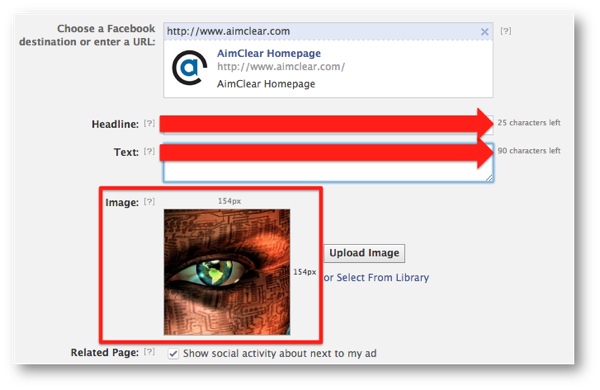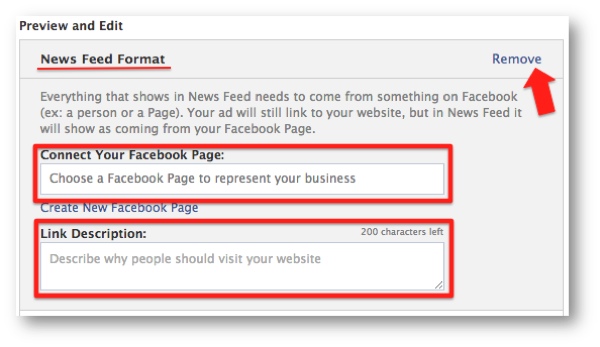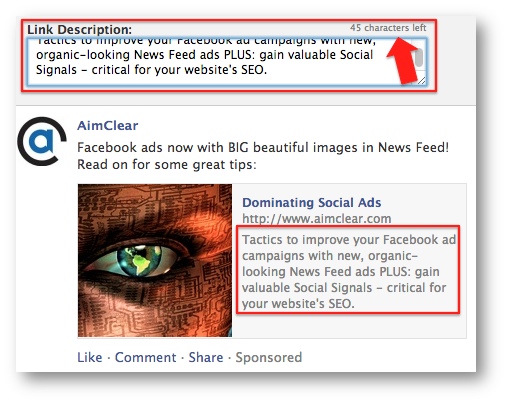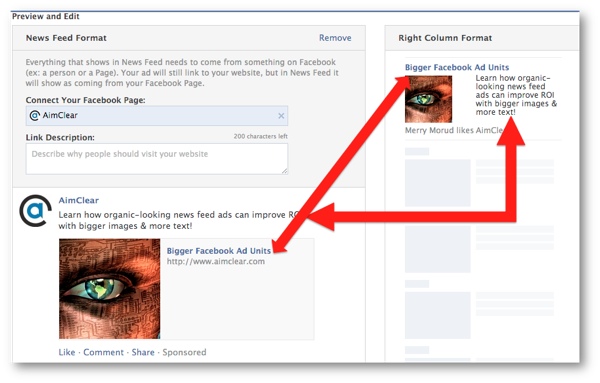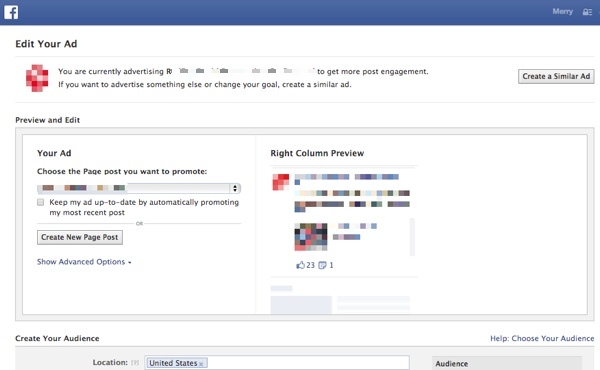Back in May we covered Facebook’s new ad formats which includes placement in users’ News Feeds featuring bigger images and more text, and have since been testing these ad units in select accounts. Word on the street is: these new Facebook ad formats have been rolled out to most if not all Facebook advertisers!
Before you dive in, here are some expert tips you should know!
Facebook’s New Ad Unit: Nuts & Bolts
- Placement: Users’ News Feed
- “Headline”: 25 characters
- Text: 90 characters
- [NEW] Image: 154×154 pixels
- [NEW] Link Description: 200 characters
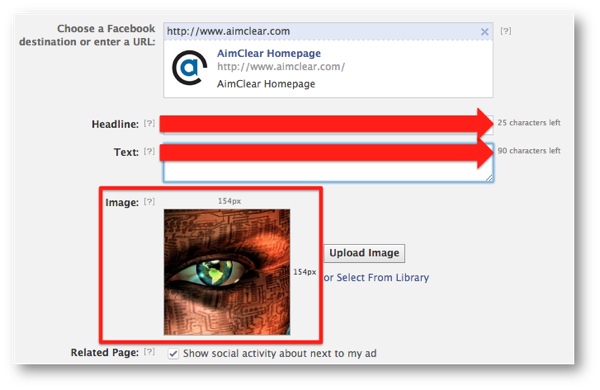
Aside from Facebook calling for a larger image, it appears similar to traditional offsite ads Facebook advertisers have known to love or lament.
Scrolling down the page you’ll notice Facebook intends to create two ad units simultaneously: a News Feed ad unit and a right column ad unit. Here, advertisers can choose a Facebook Page to tie the ad to (or create a whole new Facebook Page), and add up to 200 characters of additional text to describe the link advertised.
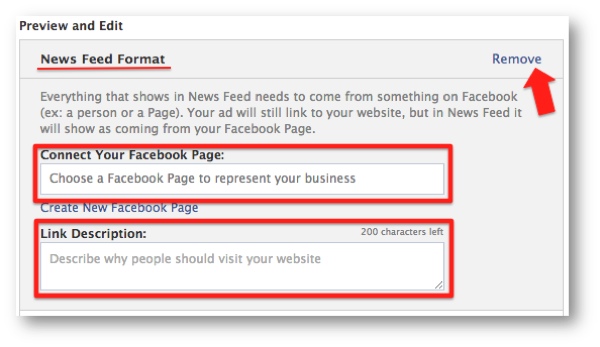
Two hundred extra characters in a PPC ad?! Seems like every advertiser’s dream:
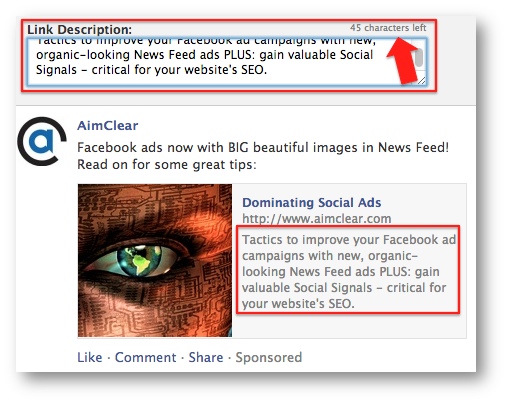
Use it wisely. Be succinct.
How this Changes Your Ad Writing Strategy
The News Feed format changes the orientation of the ad’s headline and body copy.
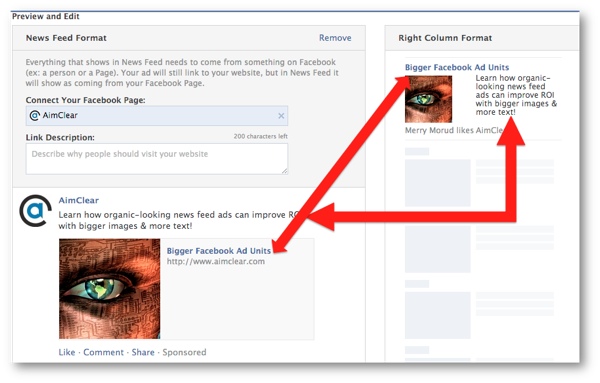
While it may seem that Facebook has made the creation of these two ad units easy, it will create extra work for savvy Facebook advertisers who understand the nuanced changes and how they will read to Facebook users at large. These should be considered complete different ad units- don’t be fooled just because Facebook generates them simultaneously.
Not every headline will read great as what appears to be, in the user’s eyes, a post headline. Not every ad copy will work as what looks like the post “update” to users. See where we’re going here?
For the best results, News Feed ad units should look as organic as possible andbe as compelling as an ad.
Have a beloved community manager? Get them to help you craft the news feed ad copy. SRSLY.
Another pro tip: you want the user to click the blue “headline” to the right of the image because that will take them directly to your site. The other actions users take on this unit (e.g., page likes, post likes) can be considered an inexpensive bonus.
Users clicking on this place, on the News Feed ad unit gets users to your content/landing page/microsite efficiently while sending coveted social signals to your site. Suggest altering your headline to include a strong call to action or click bait headlines.

Is it starting to seem like social media community management? It kinda is.
What was an ad’s body copy now appears in the organic-looking News Feed ad as an “update.” For the least resistance from users prickly about ads in their News Feed, write this as compelling as your community manager would.

Don’t forget the right column ad unit! While creating simultaneous ads, the right column ad image is a shrunken image of the larger ad image, but the right column ad (as of now) still uses the 100×72 pixel ratio – so these right column ad images are robbed of a bit of image real estate. Yep, that means creating two images.

Unfortunately, in this interface advertisers can’t create separate ads (copy/images) – suggest creating one, and then editing the other after creating.
Not in Power Editor… Yet
Sorry, advertisers. You can’t make or edit News Feed ads in Power Editor. They don’t even populate. Yet.
You’re Stuck with the URL
Unlike traditional off-site ads, advertisers can’t go in and adjust the URL.
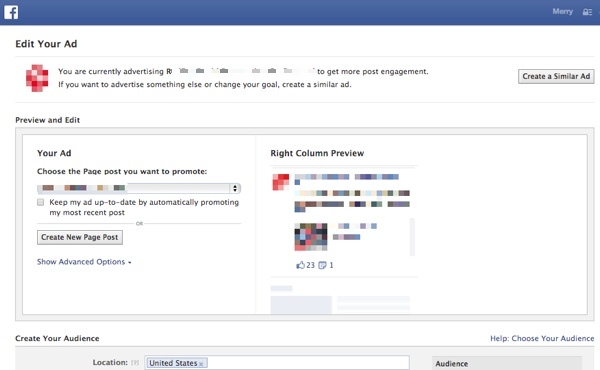
If your desire is to stage before confirming landing pages and/or URL tags, hold off on these.
Summary
And there you have it, Facebook advertisers – a double-edged sword! Bigger ads with more character allowance in the News Feed, but it can mean double the work if you hope to run a campaign for a significant amount of time as News Feed ads fatigue at a much quicker rate.