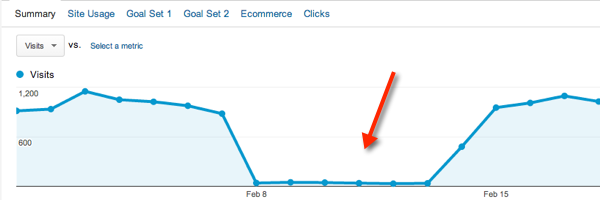It happens to the best of us: campaigns or ad groups flatline, ad spend creeps up, sales and leads decline. No matter how great of a PPC manager you’ve become, something is bound to happen to your account that will leave you in a mild panic.
Luckily, diagnosing and fixing PPC problems is easier than you may think. This troubleshooting manual will guide you through some of the most common problems you’ll face in PPC, with steps you can take to fix what’s broken.
Problem 1: Campaign or Ad Group Flatline
Imagine one day you look at your AdWords analytics, and the highs and lows you’re used to seeing aren’t there anymore. Instead, all you see is this:
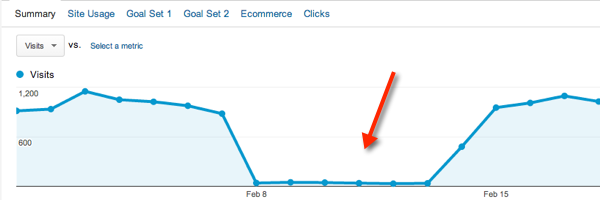
Take a deep breath. Let’s walk through some common scenarios that could cause this:
- Did someone update the back-end of the site? It happens quite often that developers will update the shopping cart, for example, without thinking about the tracking code. That will inevitably cause your data to flatline. I also recommend testing any forms and/or the shopping cart at this point to make sure it’s not malfunctioning in some way.
- Did someone negate a term that shouldn’t have been? If your impressions and clicks are non-existent all of a sudden, take a look at your negatives list. Sometimes important keywords can be added by mistake. So audit negatives at the ad group and campaign level. In fact, audit the whole account.
- Have you checked your ad position? Sometimes the position of your ad on the page is the culprit. If your ad is in a low position, check to see if your bids are too low. Another thing to consider is if you’re using automated bidding options. Is there a paused rule that’s caused a keyword to be stranded at a lower-than-average bid?
- Are your bids too low, even for AdWords? If bids are set too low, Google AdWords will just put you out of the game altogether. Also, what’s your daily campaign budget? If it’s too low in relation to your average CPC, this is a problem. Low budgets result in low impression share. To remedy, try doubling your budget (maybe even tripling it in some cases).
- Does your ad messaging match landing page content? If there’s a discrepancy here, it’ll not only affects sales, but also can be a quality score killer. Make sure that if you’re offering something in your ads, your page makes good on that promise. It sometimes happens that someone decides to change the price on the website, and doesn’t tell the PPC manager. Reviewing landing pages and website in general can ensure updates to promos, prices and other important messaging is consistent.
Problem 2: Ad Spend Creep
If you’ve noticed ad spend creep, don’t panic. Sometimes there’s a really simple solution. Consider the following:
- Has there also been an increase in sales or leads? If so, move onto something else! I’ve yet to meet a business owner who gets angry about spending more if they’re making more.
- What method of bid management are you using? Are the enhanced CPC (ECPC), manual or bid rules still working? The solution could be as simple as adjusting your rules or bids to target Position 2 instead of Position 1, or resetting rules for your cost per acquisition (CPA). For example, if you have new competitors advertising on a keyword that were never there before, that could throw your rules out the window. Be sure to keep any changes you’ve made on your radar, too, and test settings as needed.
- When was the last time you checked for negative keywords? Negative keyword management is one of the easiest ways to stop wasting ad spend. In my last post, I built that step into the PPC management calendar as something you should be doing monthly.
- Are all the keywords you bid on working for you? Even the most efficient set up can sometimes have a runaway keyword that spends too much. Also, sometimes certain keywords work great forever, and then all-of-a-sudden, take a dive. Look at that keyword in question to see if it still makes sense to bid on it; but a word of caution: before you pause the keyword, check your multi-channel funnel reports. Sometimes those keywords may be assisting in conversions.
- Have you reviewed the advertising landscape? What are your competitors advertising right now? Do they include pricing in their ads or not? Are they offering free shipping or other benefits that perhaps your company isn’t including in your ads? Test ad messaging based on what you’ve found. It’s also important to mention that sometimes ad messaging falls by the wayside, but it’s a great way to qualify visitors who have chosen to click through to your site. For example, if you have a high-priced item that never goes on sale, you may just want to include that price in the messaging to better qualify buyers.
Problem 3: Decrease in Sales or Leads
If you’re seeing a decline in sales or leads overall, and you’ve already followed the steps outlined in the previous sections, your problem could be bigger than the PPC account. At this point, I recommend asking:
- Is everything in stock? If shoppers are on a landing page from an ad they clicked, but the item is not in stock, a sale obviously can’t be made. So check your inventory. If you’re out of stock, update your site and your ads.
- Could this just be a matter of the sales cycles? Look at the historical data and see what “normal” activity is for the timeframe in question. Also, think about the time to purchase. If the sales cycle is 60 days, the PPC ROI may look lackluster every other month, but would not be telling the whole story.
- How do pricing and benefits compare to others in the same space? Unfortunately, sometimes it can be hard to compete against rock bottom pricing competitors may be offering for seemingly similar products. Think hard on how to differentiate yourself, pronto.
Conclusion
Remember, PPC doesn’t have a lifetime warranty. Things break, and even the best PPC managers will run into one of these issues at some point. If you do, don’t panic – and don’t react too quickly. Roll up your sleeves, get out your repair manual and prepare to get a little dirty diagnosing and troubleshooting your PPC.