Google has been rolling out Universal Analytics steadily since its launch in 2012 and this year, it announced that the transfer of properties from Classic to Universal Analytics was complete.
If you’ve not upgraded yourself, the chances are that Google has done it automatically for you (and you’ll see a notification like this in the tracking code section of Google Analytics).

But with Google announcing that the next stage would be its retiring of classic GA, if your sites and apps are still using old and outdated tracking codes and libraries (ga.js), you’re going to be missing out on a whole host of features and developments that are only compatible with Universal Analytics.
Key benefits of migrating and fully adopting Universal Analytics
As well as changes to the methods used to calculate sessions and unique visits, Universal Analytics allows for a unified tracking platform across desktop computers, smartphones and tablet devices.
Other advanced features include:
User IDs
These allow you to associate multiple sessions (including any activity within those sessions) with the same user by a unique ID.
For example, if a user adds items into a shopping cart using their mobile phone device but doesn’t checkout until later on their laptop, this activity can be attributed to that same user. This provides a more accurate user count for reporting and means that customer journeys can be tracked more accurately.
CRM data and Measurement Protocol
Universal Analytics allows for GA Measurement Protocol on external digital devices, such as game consoles and point of sale terminals. Which means developers can send raw user interaction data directly to Google Analytics servers, enabling brands to link and analyse both online and offline behaviour.
Search Term Exclusions
Any traffic that uses pre-defined excluded search terms will be classified as direct traffic, and not organic search traffic. This can be used to block branded or irrelevant keywords from being attributed to organic search channels, resulting in more accurate search engine metrics.
Referral Exclusions
These allow for specific domains to be excluded from analytics.
For example, an organisation may want to exclude traffic from its own domain (most likely to be from employees) from appearing in overall traffic counts. But importantly, activity which historically was recorded as a new session (such as the use of a third party shopping cart, or payment processor such as PayPal) where the user is taken to another domain and is then returned to the main site, can now be excluded from being double-counted.
Custom Dimensions and Metrics
If your website has custom features which are not normally included in Google Analytics’ metrics, you can collect and segment this data within the Universal Analytics interface. Configuration options have been made easier to use and have more options available to the user.
Session Timeout
Historically sessions expired after 30 minutes of inactivity, but Universal Analytics allows session expirations to be set to match specific site requirements (anything from one minute to four hours). This will help manage any under-counting of visitors who timeout on the site and log back in to create a new session. In addition, sites that have heavy engagement can increase the session timeout setting to compensate for longer than average time on pages.
Enhanced Ecommerce
This is a plug-in that can be loaded to give valuable insights into a user’s behaviour when shopping and help assess the effectiveness of marketing activities.
With Enhanced Ecommerce you can analyse individual product performance reports (by SKU/category etc.) along with buyer behaviour and learn how many times a product was viewed, added to the shopping cart, taken to checkout, abandoned during checkout.
Enhanced Admin Page
This allows you to incorporate changes to access controls and user permissions, making them more refined, dynamic and providing the ability to monitor activity of those with site privileges. This delivers improved security benefits to managers who oversee users.
So, how can you fully migrate to Universal Analytics?
There are two key stages to follow in order to ensure that your Google Analytics installation is fully migrated to Universal Analytics.
Check the JavaScript
Check which platform you are using by looking at the JavaScript snippet. This can be done within the Admin area of the account (Property > Tracking Code (for GA) or Tracking info (in UA)).
The JavaScript snippet for GA contains a section that ends in ga.js, while for UA it ends in analytics.js (as shown below). Another way to check is to click on the tracking code / info area and see if there are additional admin settings like Session Settings and Organic Search Sources. These additional settings are only available in Universal Analytics.
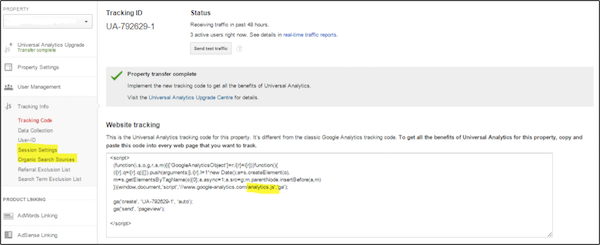
Update website code
Locate the new Universal Analytics JavaScript snippet in the Tracking Info area of your account (as above). Copy the code and paste it into every web page that requires tracking. The Universal Analytics code should be placed before the closing header tag of the page source code.
Time duration for upgrading the tracking code is dependent on current implementation and tracking configurations. After completion of this step, there will be complete access to the full features and benefits to Universal Analytics, including new reports.
Obviously you need to be mindful that all Google Analytics’ code has been revamped, including tracking code, events, custom variables (now custom dimensions), social plugins and ecommerce tracking amongst many others. This means each line of existing GA code on your site will need to be updated where such measures are in place.
Advanced migration such as this can be a complex task dependent on the intricacy of the existing setup, so, get this added to your digital team or your agency’s to-do list asap to ensure you’re not missing out on more in-depth and accurate reporting metrics.
