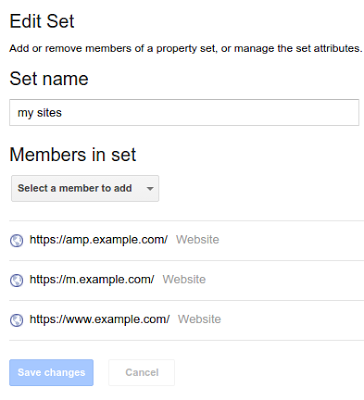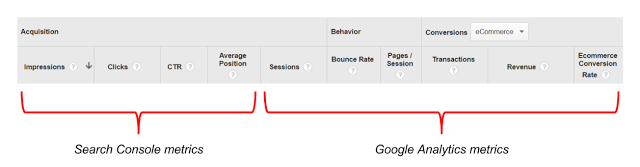Since writing our comprehensive and barn-stormingly popular complete guide to Search Console a couple of weeks ago, Google has since released a few updates to make webmasters lives a darn sight easier.
We’ll discuss a few of these later in the article, but first let’s reveal the news that Google Search Console now lets you tie all your managed multi-platform sites together and track the combined visibility in search.
This feature is called ‘Property sets’ and will be found in the Search Analytics section of Search Console.
From the post on the Webmaster Central blog:
“[Property sets] lets you combine multiple properties (both apps and sites) into a single group to monitor the overall clicks and impressions in search within a single report.”
So all those separate platforms you operate for one single brand – websites, mobile sites, apps – you’ll be able to treat as a single entity if you wish. You can even add HTTP or HTTPS versions of the same site and combine multiple apps.
All you need to do is
- Create a property set
- Add the properties you’re interested in
- The data will start being collected within a few days
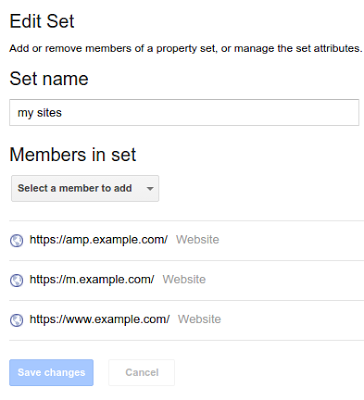
This aggregated data from across all properties will be found in the Search Analytics section and you’ll be able to check everything from clicks, to impressions to CTR, as you would normally with single properties.
The roll-out will take place in the next couple of days.
This follows a few new recent features announced for Search Console:
Deeper integration of Search Console in Google Analytics
Google introduced the ability to display Search Console metrics alongside Google Analytics metrics, in the same reports earlier this month.
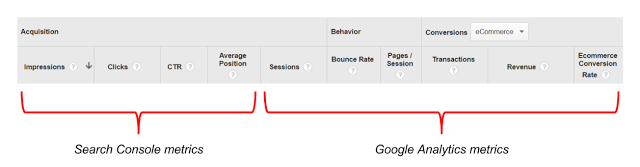
The new Search Console tab combines the data from both Search Console and Google Analytics, into one report. Previously you’ve only been able to see these in isolation.
As Google says, “By combining data from both sources at the landing page level, we’re able to show you a full range of Acquisition, Behavior and Conversion metrics for your organic search traffic.”
Search Analytics now has an AMP filter
As I reported last week, Google has just started rolling out an accelerated mobile pages filter in the ‘Search Analytics’ report.

Just head to the ‘Search Appearance’ option on the top filter selection and you’ll be able to see any queries that brought mobile searchers to your AMP content.
Google has also introduced ‘Rich Cards’ markup
And finally (for now) Google is also rolling out a new search result format, based on its rich snippets, that use
schema.org structured markup to display results in a more visually engaging format, called Rich Cards…
You’ll only be able to markup recipe and movie review posts with Rich Cards, they will initially appear in mobile search results in English for google.com and there is already a Rich Card report set up in your Search Console…