How to optimize your content for Q&As
Google's Featured Snippets and the rise of voice search has made optimizing content for question-based queries more important than ever. What can search marketers do to ensure their content gets found?
Google's Featured Snippets and the rise of voice search has made optimizing content for question-based queries more important than ever. What can search marketers do to ensure their content gets found?
Google is perpetually improving its understanding of natural language. Google Featured Snippets and the rise of voice search optimization has made optimizing your content for question based queries more important than ever.
You may have seen these Featured Snippets pop up in position zero after asking or typing a question in Google’s search bar. The benefit of earning a snippet is now clear to businesses and brands. In fact, Google Featured Snippets have an estimated worth of $3 million dollars, according to snippet research presented by Rob Bucci.

We all know what a snippet is…
How do you get a snippet for your site, product, service, or blog content?
The quick answer: Optimize your content for Q&A’s. However, there are no guarantees – even Google noted that there is no simple way to mark a page for a Featured Snippet:
Google’s Featured Snippet support page explains that, “What’s different with a featured snippet is that it is enhanced to draw user attention on the results page. When we recognize that a query asks a question, we programmatically detect pages that answer the user’s question, and display a top result as a featured snippet in the search results.”
People are searching with more LSI question-based queries to find exactly what they want answers for. Knowing where to find the questions your target audience is asking, and how to answer those questions to help Google choose your content for position zero, is essential.
Let’s take a deeper look into the “HOW” behind Q&A content optimization for your next Featured Snippet.
Finding the questions searchers want answers for is simpler than you may think. In fact, Google will often provide a nice selection of alternatives when you search a query you think your target audience might use.
Remember this snippet from above? Sometimes, but not always, Google will display a list of “People will also ask” questions for you to draw from.
This is an excellent starting point for your question-based query research. As you click on each of these results, new questions may appear, until Google runs out of that cluster of related question data.
Another way you can use Google to help find appropriate questions around is to look at the LSI keywords at the bottom of SERPs.
You can usually find one or more question queries to investigate there. For instance, clicking on “what is seo and how it works.”
This will return another SERP Google Featured Snippet with even more question based queries.
This takes you even further down the Featured Snippet rabbit hole, allowing you to build a healthy list to use as a foundation for creating ‘snippable’ content.
But Google isn’t your only resource . . .
Google is not the only place to find Q&As to optimize content around. There are a few other useful sites and platforms that will assist you in building your question based query list.
Quora
Quora is all about asking and answering questions. You can use this online platform to see what people really want answer for in your niche. It is also extremely easy to use.
First, type in your niche in the search bar . . .

This will take you to your niche’s board.
You will see the number of people following the topic and have more options listed for you to browse questions your target audience may be asking. You can also simply scroll down and get an idea of the latest questions being asked.
Create a database of potential questions on Quora that you can answer on your own website.
BloomBerry
Another useful online platform for finding questions for Q&A content optimization is BloomBerry.
You can use this tool to find questions in your niche, questions people are asking about products that may be similar to yours, as well as questions people are asking about your competitors.
Now that you have a few online spaces to find the questions your audience wants answers for, it is time to begin optimizing your Q&A content marketing initiative.
For obvious reasons, you want to begin your content using the question you aim to answer. This tells Google that you are indeed offering up an exceptional answer that is worth a Featured Snippet.
The How, What, Where, When, Who, and Why words need to be in your heading tags. Why? Google likes snippable content easy and concise.
If you are wondering which question keywords you should focus on, those question based queries beginning with “How” and “What” have the highest search volumes.
You may have content optimized for Google Featured Snippets, but you simply aren’t getting the position zero results you hoped for. One way you can improve your chances is to improve search with a FAQ page.
Chances are, you are answering key questions your audience wants answers for. By creating a FAQ page with these timely questions can add value to your overall user experience, as well as maximize position zero chances.
Round up the articles that answer question based queries and create a FAQ landing page with outbound links to each of those articles.
Google can also draw snippable content from your FAQ page like this example from Stanford University . . .
And its corresponding Google Featured Snippet . . .
If you still haven’t started your snippet campaign quite yet, there are a few important on-page optimization techniques you can easily employ to boost your position zero success.
Heading Tags
When developing your content for a Featured Snippet, begin with headings. Your Question based query should be in an h1 or h2 tag.
Paragraph Tags
Next is your body text under the question based query heading. This text should be in a paragraph (<p>) tag.
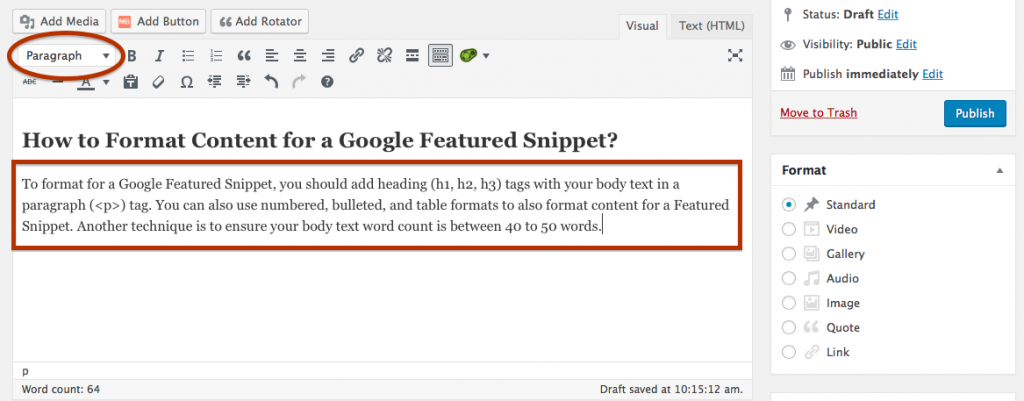
Word Count
Research on Google Featured Snippets has found a correlation between word count and position zero. An analysis by SEMrush found that 40 to 50 words is the sweet spot for snippets.
Try Different Formats
Google Featured Snippets come in a variety of formats. There is the traditional paragraph snippet, as well as bulleted snippets, table snippets, numbered snippets, “steps” and “rules” snippets, and even charts and graphs.
Charts and graphs
In the chart above, Brilliance created a simple diamond size chart to show the difference between MM size and Carat weight, which Google picked up the first few rows.
Numbered format
In the example above, Yoas has a number list with simple, short items, and people can click on “More items” to view the rest.
You get the idea. Paragraph snippets are often the easiest, but if you have a great step-by-step article you would like to optimize for Q&A content, give it a try.
Intelligent marketers will start creating a Q&A optimization strategy, given the trend towards natural language processing, voice search, and Google’s quest to bring the world’s knowledge to people’s fingers right from the search results page.
By earning the snippet, you are giving people the information they want right away, which results in them clicking through to learn more and gaining trust over your information. It’s a powerful strategy that all marketers should be bringing into their mix.