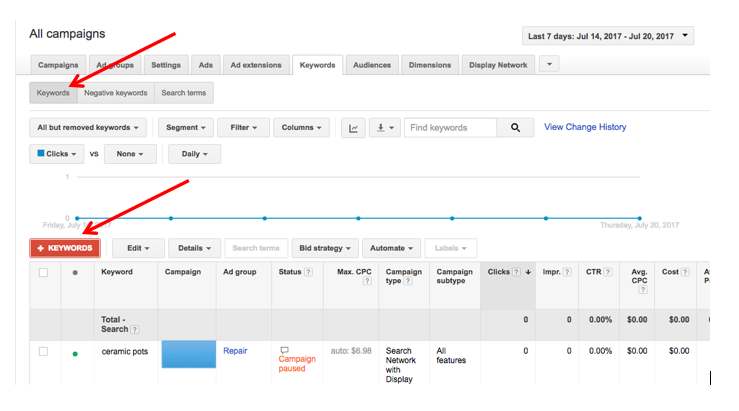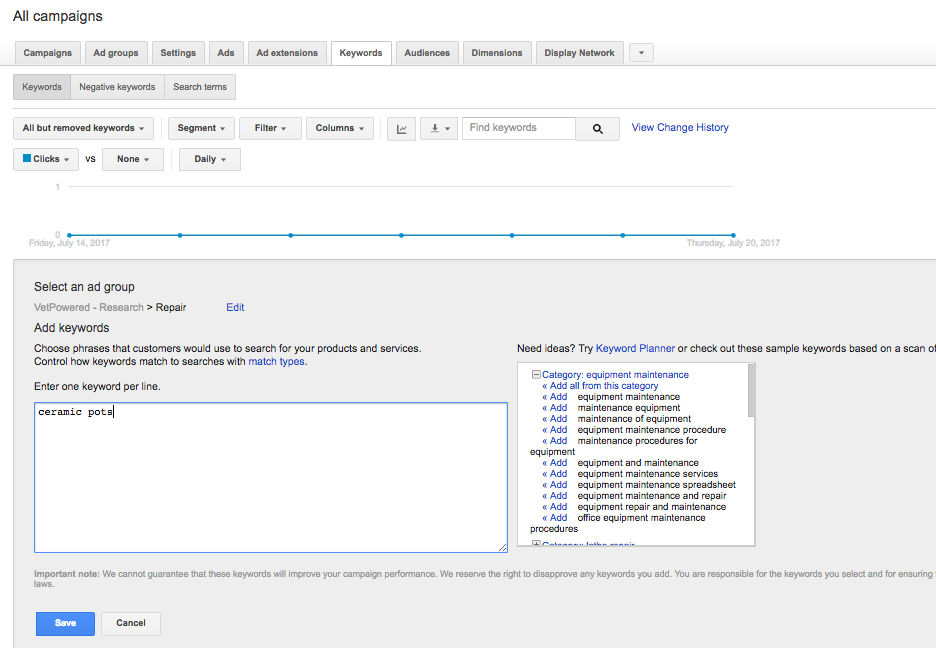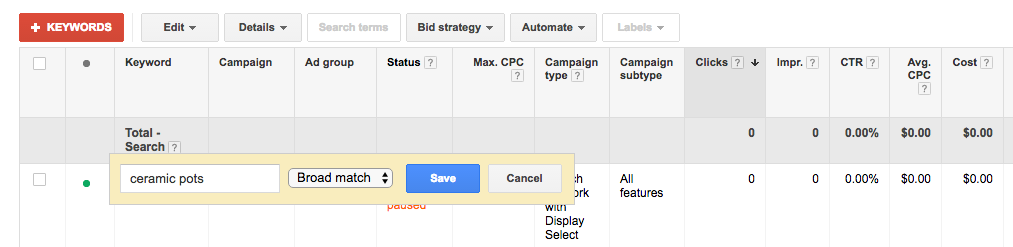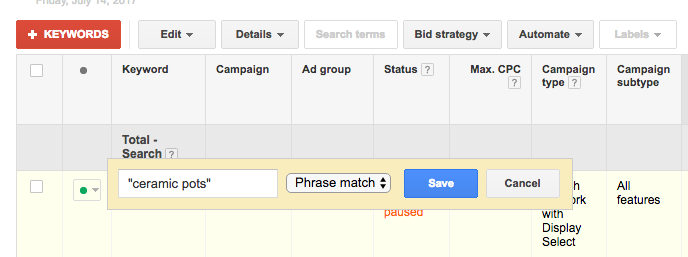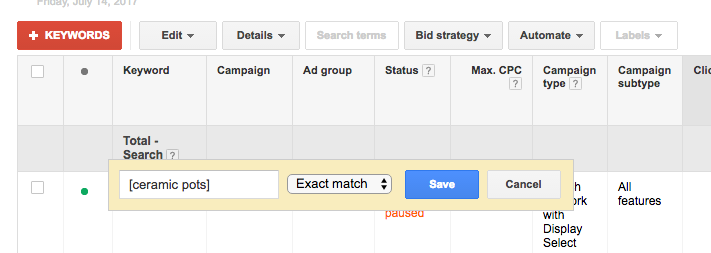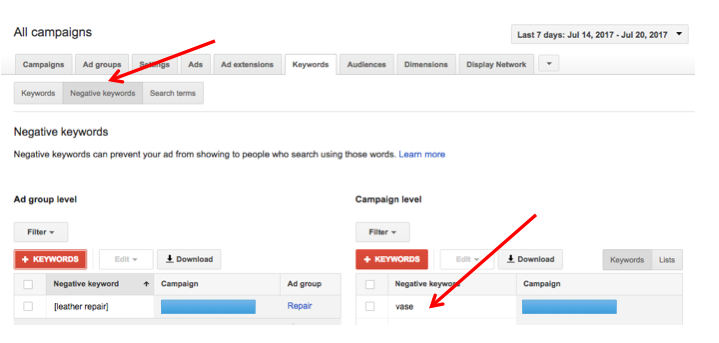Google AdWords offers three major keyword match types – broad match, phrase match, and exact match.
It’s safe to say that if not you don’t know how to use each correctly, you could be wasting your PPC budget.
Choosing the right keyword match types can help you target your ads better so you get higher-quality traffic to your site. Match types are simple to understand, so it’s important to take time to learn about them before you do anything else with your PPC campaigns.
What are match types for PPC advertising?
The first question is easy: What does match type mean? In short, the match type you choose for each keyword specifies which searches Google can show your ad. Your match type determines whether a wide audience will see your ads or whether your ads will only show for a few highly targeted searchers.
Your first step is to create a keyword to track by navigating to the “keywords” tab and clicking the red “+Keywords” button, as shown below:
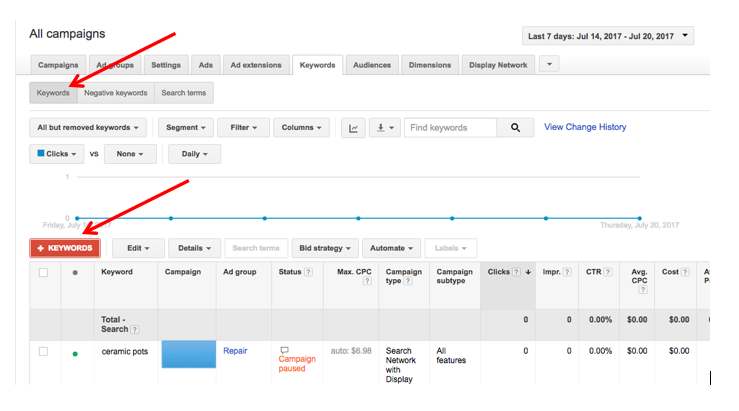
After clicking the red button you will be taken to a page where you can add multiple keywords, as shown below:
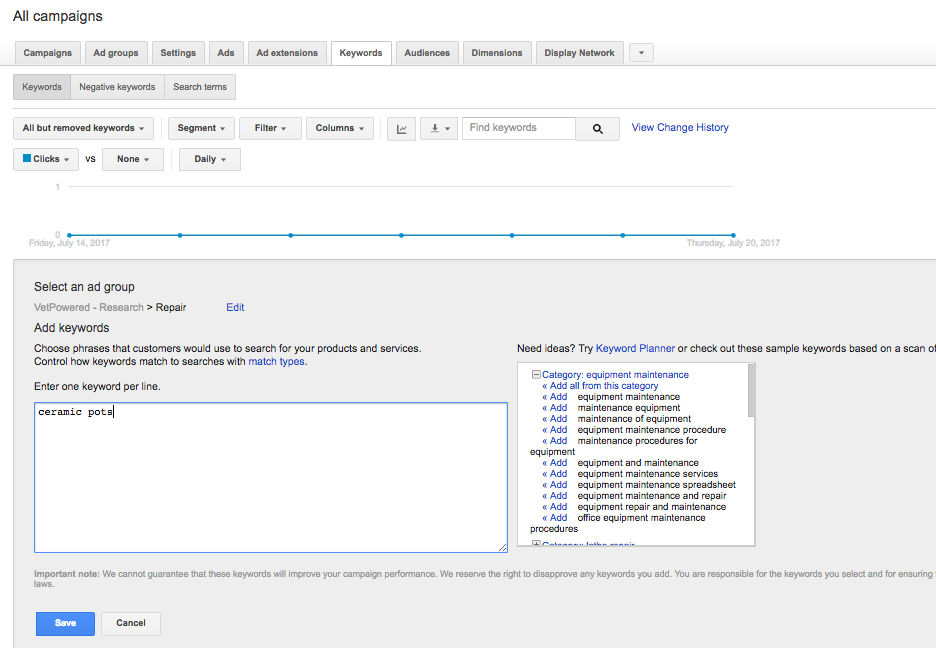
Once you save that keyword, you can select the keyword to change the match type. Consider the specific differences below:
Broad match
Of all the keyword match types, broad match casts the widest net. When you choose broad match for a keyword Google will show your ad to people who type in all kinds of variations of your keyword, as well as the keyword itself.
For example, let’s say your keyword is ceramic pots. If you set this keyword to broad match, your ad won’t just show up for people who type ceramic pots into the search bar. Google will also show it to people looking for blue ceramic pots, ceramic cooking pots, and cooking pot ceramic. Your ad can even show up when people type in synonyms of your keyword, like pottery cookware.
Simply click in the keyword to change the match type:
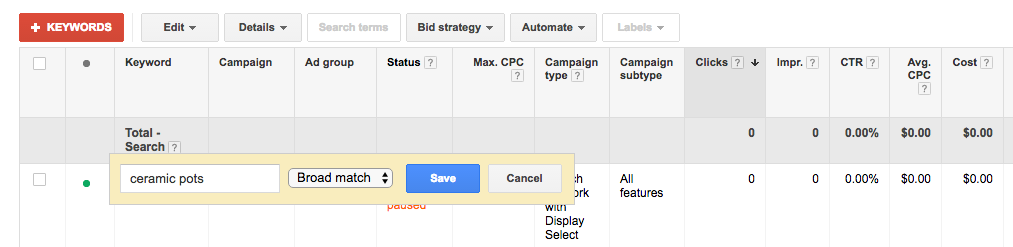
Broad match is the default match type for keywords, so if you haven’t adjusted your keywords’ match type, they’re currently set to broad match. You don’t need to use any special symbols to set a keyword to broad match, although you do need to use symbols for other match types – more on that in a minute.
It’s a good idea to use broad match keywords when you want to reach the widest audience possible. Depending on what you’re trying to achieve, though, this strength could become a weakness. The impressions you get from broad match keywords aren’t very targeted, and that could mean you’re paying for clicks from people who weren’t interested in your offer to begin with.
Modified broad match
You can get around some of the downsides of broad match keywords by using a modified broad match type instead. This lets you specify which words must be in a search query for your ad to show.
If you do this, your keyword still falls under the broad match umbrella, but you have a little more control over who sees your ads. Modified broad match is a powerful tool for keeping your keywords flexible while cutting down on irrelevant traffic.
To modify a broad match keyword, place a + sign directly in front of any word that must be in a query for your ad to display. For instance, to re-use our example above, you could modify your keyword by changing it to +ceramic pots.
This tells Google not to show your ad unless “ceramic” is somewhere in the query. For instance, your ad could show up for ceramic bakeware and stockpot ceramic, but not for pottery cookware.
You can also insert a “+” before more than one word in your keyword. If you wanted your ad to show only for queries that included both the words “ceramic” and “pots,” you could modify your keyword to +ceramic +pots.
Phrase match
Phrase match lets you specify an exact phrase that must be in a searcher’s query for your ad to appear. It lets you hone in on your intended audience more than the broad match type, but isn’t as restrictive as exact match.
To set a keyword to phrase match, put quotation marks around it. This lets Google know to only show your ad to people who used your exact keyword (or close variations of it) somewhere in their query. If your phrase match keyword is “ceramic pots”, your ad can show up for the searches “heavy-duty ceramic pots” and “ceramic pot with lid” but not “ceramic cooking pots.”
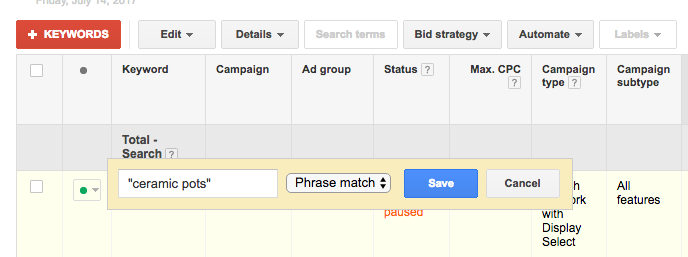
Exact match
When you use an exact match keyword, your ad will show up for people who type in that exact keyword (or close variations of it) and nothing else. This match type will limit your impressions the most, so use it with caution. The impressions you do get, however, will be highly targeted, so they’ll be more valuable than the impressions you’d get from a broad match keyword.
Set a keyword to exact match by putting it in square brackets – for example, [ceramic pots]. Only people who type ceramic pots or close variations of it into the search bar will see your ad. There’s no way to turn off close variation matching in Google, so your ad will still show for people who search for ceramic pot or another very similar term.
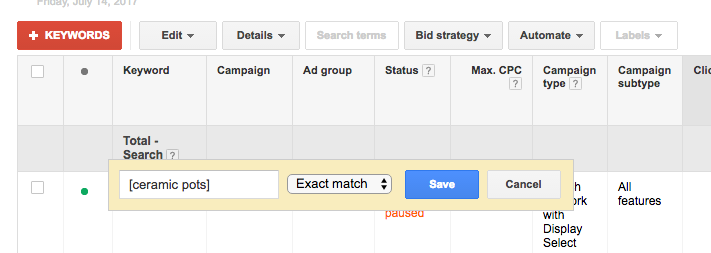
Negative match
Negative match isn’t a keyword match type in the same way as the ones above. Rather, it lets you specify words you don’t want your ad to show for. If you know your ad won’t be relevant if a certain word is in a search query, set that word as a negative match. Google won’t show your ads to any of those searchers.
For instance, if ceramic pot is your keyword and you’re selling cooking pots, you might want to set “vase” as a negative match. Otherwise, people looking for ceramic vases might stumble upon your site and then leave right away, which only wastes your advertising dollars.
Set a word as a negative keyword by including a “-” in front of it, like this: -vase. Below shows you how to navigate to the negative keyword tab. You simply click the red button once again, and here you have a choice if you want these negative keywords to be for one campaign or your entire ad group, as you can see below:
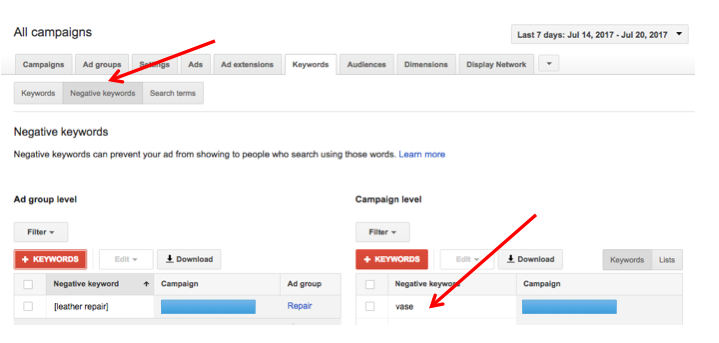
What counts as a close variation?
We’ve mentioned a couple of times that Google automatically lumps very similar terms in with your keyword. At this point, you might be wondering what a close variation actually is. According to Google’s page on keyword matching options, close variations include all of the following:
- Common misspellings
- Singular versions of plural words, and vice versa
- Acronyms
- Abbreviations
- Stemmings, or words that all have the same root – e.g. cook, cooking, and cooked
- Accents
How can you make sure you’re choosing the right match type?
Now that you know what all the match types do, how should you plan your keyword strategy? Google recommends starting out with broad match keywords and then narrowing them down as appropriate. Keep an eye on your search terms report, which tells you which queries people typed in to see your ad.
If you notice that your ad is showing up for a lot of unrelated or irrelevant queries, try adding negative keywords to weed some of them out, or use more restrictive match types for your keywords.
You can find your search terms report using a variety of tools. AgencyAnalytics is one such tool that allows you to also click the keywords tab (shown below) for all of your keyword data to help create a full picture:
It’s also a good idea to vary your keyword match types. Don’t use all broad match keywords, or your ad will display for too many people who aren’t interested. Likewise, if you only use exact match, your ads might not show up often enough to get you good results.
Mix it up based on what makes sense for each keyword, and aim for a good balance between reaching a wide audience and showing your ads to the right people.
The takeaway
You can choose great PPC keywords, but if you don’t deploy them well, they won’t get you the results you want. Choosing your keyword match types is an important way to determine which searchers see your ads, and this ultimately impacts your sales.
Monitor your search terms report to see how your match types are performing, and adjust them as needed, and you just might notice a big difference in your traffic and sales.
What’s your strategy for using keyword match types? Tell us your thoughts in the comments below!
Amanda DiSilvestro is a freelance digital marketing writer and editor living in San Diego, CA. You can connect with Amanda on Twitter and LinkedIn, or check out her writing services at amandadisilvestro.com.