The five latest Google Ads features and how to make the most of them
SEISO's guide to testing the latest Google Ads features and how to let them work for you
SEISO's guide to testing the latest Google Ads features and how to let them work for you
Google released new smart features and ways to buy ads on its different channels. They allow marketers to increase their reach and to try new approaches. As always with the novelty, there will be a learning curve.
At SEISO, the reference PPC insight platform, we analyzed the impact of these updates on more than 13,000 accounts. Here is how you can make them work for you.
Content created in partnership with SEISO.
Make no mistake, Google Shopping is still mostly a paid PPC channel, but you can also enjoy its free traffic. Why is there a free option? After the introduction of the shopping channel, Google ousted most of the other price comparison websites from its SERP (Shopping.com, Shopzilla, BizRate, and others). The move was so aggressive that in 2017, the European Commission fined Google €2.42 billion (~$3 billion) for breaching EU antitrust rules by “giving an illegal advantage to another Google product, its comparison shopping service.” Although it is still going through appeal, Google has made changes to ensure other options are present on its services and SERP than its own. As for organic search optimization, you need to ensure your products appear in the first positions.
First, you need to start by optimizing your Shopping Ads and understand what products click and convert the most. For example, you can use SEISO Google Shopping Analyzer (Free to try) to get shopping reports. From there you can adapt your product feed and product pages to ensure you focus on products that are margin positive.

Source: SEISO Report for non-performing products in your shopping feed
Once you have trimmed the feed and pages, you can go to your Google Merchant Center account in the Growth Menu. There you will find a channel called “Surfaces across Google”. You want to set it to “ACTIVE”. This feature was initially available only in the USA and India but is being rolled out worldwide.

Video and display formats are not the type of ad you think of when it comes to online acquisition. They are more popular for brand awareness and influence targets.
But now Google wants to convince you otherwise. Why? Google has so much data on users’ profiles and their intents that they can predict what they will buy. Facebook has built its platform on what they know about the users from their browsing and sharing. Google knows the users very well: from the search queries, from the media they consume on its surfaces (videos and AMP pages), and its past purchases thanks to receipts received in Gmail.
Thanks to this treasure trove of data points, the algorithm identifies which new video game console the user wants. And it only shows him the relevant ads when he is ready to buy. The ad will be more likely to convert and Google will get a higher revenue per page by only showing converting ads to users: win/win.
Now you can run performance-based targeting for YouTube Ads and on the Display network. It usually means a lower reach than a CPM or a Trueview campaign but you will get incremental conversions while controlling your budget.

But remember, this is a black box. The algorithm will decide to display your ad or not based on how much money it will generate for Google. If your products find an audience this is a virtuous cycle and you will get a lot of volume. If not, your campaign might not pick up at all.
You can use the audience analysis section of SEISO to identify which audience is the most relevant for you. And you can try it for free.
All conversions are not born equal. When it comes to acquisition channels, a purchase on your site from a new customer has more value than one from a returning one. Of course, loyalty is key and you need to take care of existing customers. But Search engine marketing is neither the main nor the most money-efficient channel to do so. CRM, whether through email marketing or earned social media are more efficient to re-engage your customers. The symbiosis between acquisition and loyalty is the best way to maximize your customer lifetime value.
Once you know how much money you can expect from a user in the long term, you are able to adapt the amount you are willing to pay for a new customer vs. an old one.
In Google Shopping, you can now take the lifetime value into account. Go in the conversion goals by clicking “Settings” in the left navigation of your Smart Shopping campaign. Use the “New Customer Acquisition” option. There, indicate the incremental price you are willing to pay per conversion for this type of customer versus a returning one. For example, if your CPA for a conversion is $42 and you set the new customer value to $38. It will let the campaign pay up to $80 for new customers and $42 for existing ones.

Make sure you are tracking your new customers, there are two ways to do so and you should use both:
As a rule of thumb, you should align this with your promotion strategy. Focus on your product selection to boost your best-recruiting products. The ones that usually trigger the first sale on your website for new customers.
In these days and times, it is easy to forget that most of the business still happens offline and that zoom calls and online shopping are not all there is to life. Yet offline conversions tracking are not always taken into account. According to Google, 30 percent of mobile queries are local searches and it is the fastest-growing segment. And 75 percent of users making a local search will go to a store within 24 hours. This is a lot of conversions lost to online tracking.

The new version of the Google Ads’ local campaigns is here just for that. Local campaigns use GPS and Wifi to identify the location of the user. Google will display ads related to business advertising presence around the user’s current location.
To succeed, you will need to set up an omnichannel tracking that integrates offline elements. From there you will be able to measure different types of conversion. You should create a set of conversion actions for each campaign:
Once your conversions start to show in the interface you will be able to optimize against each of these goals. Moving further you will be able to optimize the new full potential of each campaign against each target! To do so you try the SEISO campaign optimization tool for free.

Source: SEISO PPC Campaign Optimisation Tool
Gallery Ads and Showcase Shopping Ads on Search are good to be tested! 85 percent of respondents put more importance on visual information than text information. Visual information is preferred over text by at least 50% of respondents in all categories except for electronics, household goods, and wine and spirits (Intent Lab research, Feb 2019).
With Gallery Ads Google offers a new ad format integrated into the Search Network. As these ad formats are for mobile displays only, their dimensions enable advertisers to make a stronger impact than with a text ad. Google will continue to serve the same user with your creatives on new placements such as:
And of course, they are shown in the main result pages as Showcase Shopping Ads.
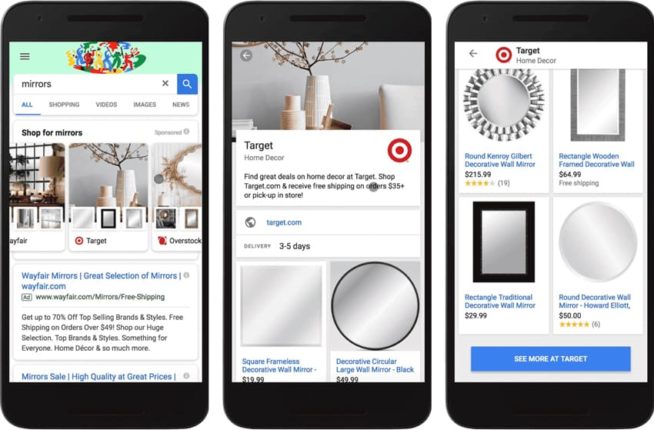
Google is always bringing in new features to test, The key to having a State of the Art Google Ads account is to test early. Once the features reach mass adoption you are already fully optimized and have secured the best positions.
There is much more to discover in the SEISO analysis report, including expert tips and best practices, account activity analysis, and more than 75 criteria sifted.
Are your Google Ads Campaigns optimized? Try SEISO for free TODAY, click on this link: www.seiso.io/en.
