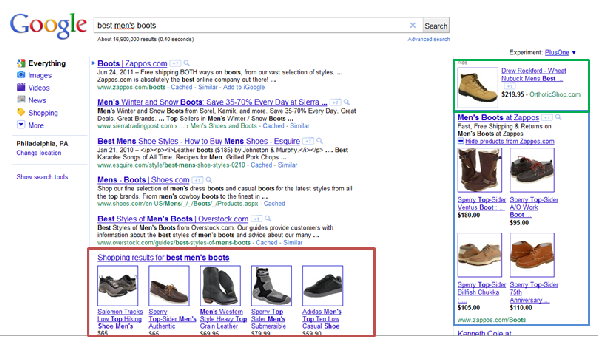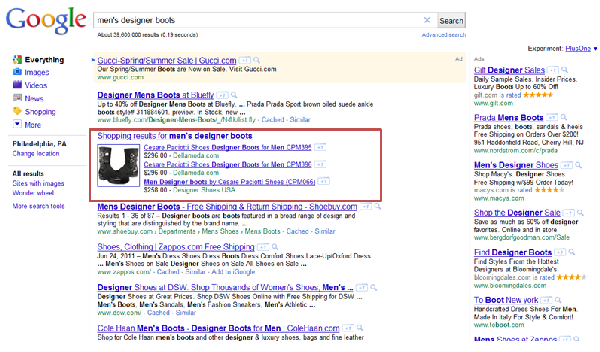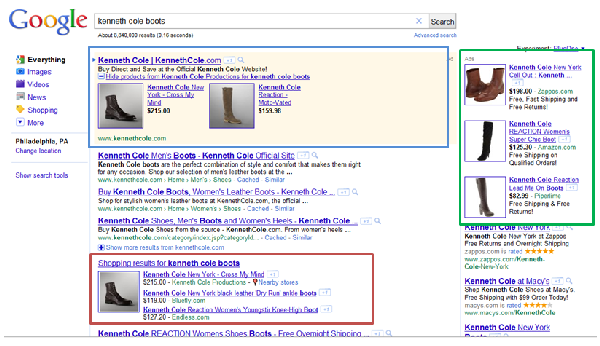Earlier this year, I laid out a vision for the future of paid search advertising on Google in The Dawn of Paid Search Without Keywords. The essential point in the article was that advertisers won’t rely on keyword/bid/match type combinations to target searchers.
That vision has been realized in ecommerce more quickly than any other vertical.
For any search, Google attempts to find the intersection between two fundamental questions:
- What’s the most relevant result?
- What’s the best way to monetize the search results most effectively (i.e., maximize yield)?
It used to be that a set of pages and text ads were presumed to be the best answer. Since the advent of universal search and universal paid search, the range of potential answers to a search query has grown to include:
- A page
- A product
- A choice of products
- Text
- Images
- Video
- A hybrid result
- A brand
When a search query has commercial or transactional intent, Google tips the scale even more aggressively toward monetization. Specifically, they’re increasingly monetizing search results through the promotion of products with images.
Each of these kinds of commercial search results are driven by inventory feeds from a product catalog.
To illustrate this, let’s consider someone researching “men’s boots”

There are almost no informational results visible. From top to bottom, the results above the fold are dominated by:
- Text ads with extensions (blue border): This is a standard text ad with some variation of Ad Sitelinks that include product and price.
- Product listing ads (green border): Typically, product listing ads have only appeared in the top 2 positions of the right column. This variation, possibly a beta test, brings the images and text over similar to other ads in the premium positions.
- Product search (red border): The organic listings including product search shopping results.
In cases where the ads aren’t perceived as being as relevant, product results shift to the right column, as is the case with “best men’s boots”:
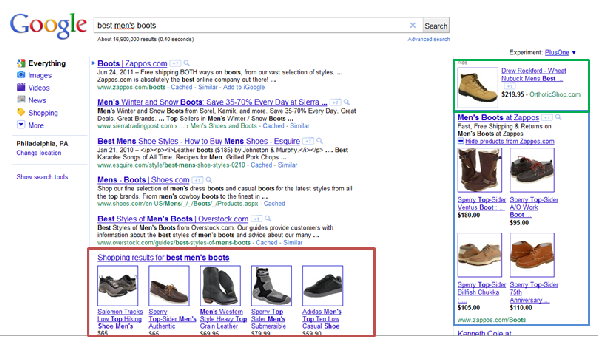
In the example above, I expanded the product results from the Zappos product extensions+ box. When collapsed, the right column shows more text ads.
When the search query includes adjectives that aren’t directly related to specific product, ads become more traditional but Google product search still dominates the organic results, as is the case for “men’s designer boots”:
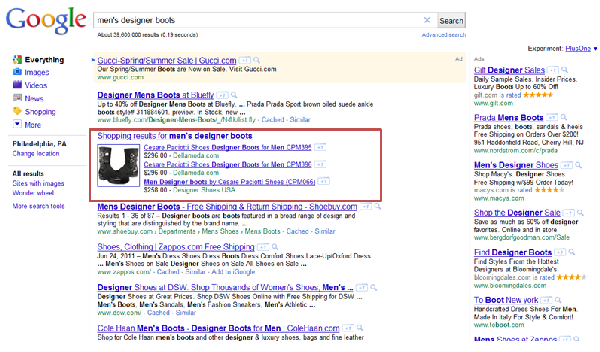
What’s interesting here is that the product search delivers results whose title matches the search query. Title is the most visible of the product feed specifications that help drive results.
The more brand+ product specific the query, the more likely it is that several merchants carry some of those items and have product specific results to feed the SERPs. Take “kenneth cole boots” as an example:
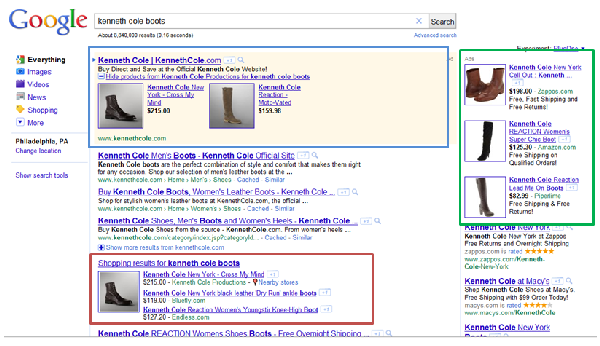
One Product, Many Possible Results
It used to be that a product could only be marketed towards particular set of keywords with a text result. Now, one product can appear in up to three places with different messaging and presentation in each place.
The question for retailers, then, is “How do we increase our exposures as profitably as possible for our product catalog and data feeds?”
The fundamental difference for inventory feed driven search is that relevance to the search query is influenced by attributes in the data feed. Google is creating search query/product pairs.
The system of matching queries to products isn’t as direct as keywords. Consider the example of Product Listing Ads to illustrate the concept. It works in three steps:
- Attributes: You create an inventory feed and specify all of the attributes for your products. This provides the information that will be visible to searchers (e.g., title, as well as meta data that Google uses to help determine the relevance of a given product to a query).
- Product Targets: Product listing ads are done without keywords. Google determines which queries your products are relevant to. You can influence this process by specifying Product Targets. Product Targets use the attributes from your product feed to determine which products are eligible to be shown and create bidding groups. Product type is the most obvious example of how you might use attributes in designing product targets.
- Product Filters: You may not want to advertise your entire product catalog or you may want to organize campaigns according to product lines. Product filters limit the potential products that are eligible to appear. Product filters are set at the campaign level and will also affect which products can appear in your product extensions.
- Negative Keywords: As with conventional paid search, you can prevent products from appearing for specific queries with negative keywords. For example, you might add “men” or “men’s”; as a negative if you only sell women’s designer boots.
New Options, New Complexity
On the surface, Google is simplifying paid search: simply upload your feeds and let them do the work of matching products to search queries.
But, with new features come new variables to optimize:
- Which images are most persuasive?
- What promotions (extra text for product ads) will attract the right audience?
- What is the most effective bid for these new ad types?
These ad types are also subject to the usual concerns of inventory feeds:
- Which product to promote when multiple products match a query (a.k.a., <>canonicalization/unification)
- Promotions/Scheduling
- Low/no stock inventory
- Seasonality
Retail Paid Search Without Keywords
Retail paid search is leading the charge in paid search without keywords. Paid search results are now beginning to resemble traditional product search results and new ad formats are increasingly adopting the models and controls of standard AdWords buys.
For retailers, it’s obvious that maximum exposure and profit in search marketing has become a blended mix of regular ads, ad extensions, product listing ads, product search results and organic listings. For paid search professionals working with retailers, feed management and sculpting is now as fundamental as keyword research in running effective campaigns.
Those who create processes, teams and systems to draw out efficiency in these new models will get the competitive edge. Are you ready?