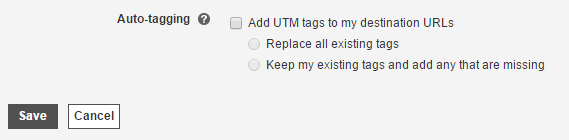In the world of PPC, we are surrounded by tags of all shapes and sizes. Our landing page URLs have tags. Our websites have tags. And all of these tags, pixels, codes, and parameters communicate with each other. The proper implementation of these tags is paramount to successful PPC campaign management – without clean data, we can’t do our jobs.
Both Google AdWords and Bing Ads have implemented changes and are making announcements for future changes that directly impact campaign tagging protocol. Much like the search industry as a whole, the changes are coming at us fast. Are you keeping up? Are your PPC campaigns tagged for success? Let’s make sure…
AdWords URL Tag Update
Last week the PPC world was all abuzz about a soon-to-come AdWords announcement. On Monday, it was made official. In short, AdWords campaigns will migrate to a system where your destination URL (landing page) and tracking parameters are separate entities. Why does this matter? Your destination URL will only have to be entered once – and will not encounter future editorial delays when you upload new ads. This also creates some efficiencies for applying tracking parameters as well as making account-wide landing page changes.
This will be a forced migration, so be prepared. The feature will begin rolling out to advertisers starting this week. But everyone will be forced to upgrade by July 1, 2015. For those of you using third-party tools that tag your destination URLs, this stands to throw a wrench in the system. Now that Google has made its formal announcement, I fully expect PPC tool providers to follow suit with announcements of their own for development upgrades.
Bing Ads Auto-Tagging for Google Analytics
Bing Ads launched this feature in 2014 to the sounds of rejoining from the PPC industry. AdWords has had auto-tagging for years. Granted, they have it easy with a 1-to-1 connection with nalytics. But the fact remained that anyone managing Bing Ads had to manually implement utm-tags or rely on a third party with auto-tagging features to see performance data in Google Analytics.
Now you can save time and reclaim a ton of time in your management processes. To turn this feature on, log into your account via the Web interface. Click on “accounts and billing” from the gear icon in the upper right-hand corner. Once there, click the pencil next to “Account.” Under all of your account details you will see this:
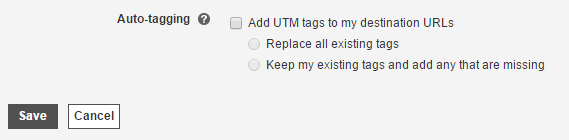
Choose which option you want and click save. Whalah! Your Bing Ads campaigns will automatically be tagged for Google Analytics. If you are doing any customized tagging or use auto-tagging through services like Acquisio or Marin, beware. Auto-tagging through Bing Ads may not play nice. Proceed with caution.
Bing Ads Universal Event Tracker (UET)
This upgrade was announced last fall and it is a big deal. The Universal Event Tracker (UET) changes the game for tracking conversions, events, and website data within Bing Ads. Even more important is that UET tees Bing up to launch a remarketing for search product similar to Google’s RLSA in AdWords.

The UET tagging system will replace the old conversion tracking codes in Bing Ads. Setting this is up is a snap. Click on “shared library” in the right column, then “goals and conversions,” and finally “create goal.” Here you set a goal much like you would with Google Analytics by telling Bing what your goal is – a destination url, on-site duration, pages viewed, or event. How can they do this? Because the UET tag is designed to be placed on every page of your website – not just the conversion confirmation page.
Word of caution: if you are transitioning from the old Bing Ads conversion code to the UET tag, you MUST delete the old conversion code. Why? There is no way to disable it in your account and you will double-count conversions!
ALL THE TAGS!!!
URL tags. Landing page tags. So much to keep track of. Google AdWords and Bing Ads are doing their part to make the process easier and more efficient – which is great. What about you? Are you doing your part to make the landing page and website tagging process efficient? The escalation of tagging needs is not stopping anytime soon. Remarketing. Google Analytics. Conversion codes multiplied by an ever-expanding list of channels. It’s a lot to keep track of and make sure your website developers are installing correctly. Where my team and I have been finding great efficiency is with Google’s Tag Manager.

We are doing our part to get existing clients on board and insist that new clients install as a matter of process. This gives us the keys to install all necessary codes in a timely, efficient manner without development delays. Once in place, announcements like Bing’s UET tag won’t come as an added burden on resources, but instead an exciting new opportunity!