The Time to Transition to Bing Shopping Campaigns Is Now
If you presently use Product Ads, consider these insights about the benefits of upgrading to Bing Shopping Campaigns. Here's a step-by-step tutorial to help you make a fluid transition.
If you presently use Product Ads, consider these insights about the benefits of upgrading to Bing Shopping Campaigns. Here's a step-by-step tutorial to help you make a fluid transition.
The option to upgrade to the new Bing Shopping Campaigns format has been available for a few months, but Bing Ads has yet to set a hard date to make the transition. While that means you still have time to wander in that direction, I recommend that you make the transition sooner rather than later.
The new shopping campaigns are increasing in traffic volume and becoming more preferred for serving in the SERPs. However, this can be difficult to see without access to multiple Bing Ads accounts. In addition to the new campaigns having a better structure, performance is also following suit. Basically, each idle day spent waiting to make the transition is potentially costing you revenue.
Already, there is more than double the traffic in the volume of impressions and clicks month-over-month, compared to CTRs, and with a slightly higher CPC. It initially took some time for search queries to display an option to add negative keywords, but now that they are currently available, this should help bring down the CPC and bring up CTRs.
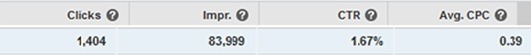
Bing Shopping Campaigns (14 days):
![]()
Given the current rate, the average number of clicks per day is 209. The old Product Ads campaign resulted in 45 clicks per day.
Of course, your next question is, “Did revenue and conversions go up too?”
The answer is yes. Conversions and revenue increased by nearly double. Now, if we could only get the overall volume compared to a certain other channel…
I’ve already written about best practices for making the transition. Here’s a quick hit list:
Chances are, you’ve already gone through a similar exercise last year when you transitioned from Google Product Listing Ads Campaigns to Google Shopping Campaigns. Many of those same principles also apply here. If you have a smaller account with less than 15 shopping campaigns, it could make more sense to import these directly from Google into Bing. In my experience, a full-blown import of more than 15 campaigns can be excessive, and performance is much better with a less granular structure – at least for the time being.
Happy transitioning!