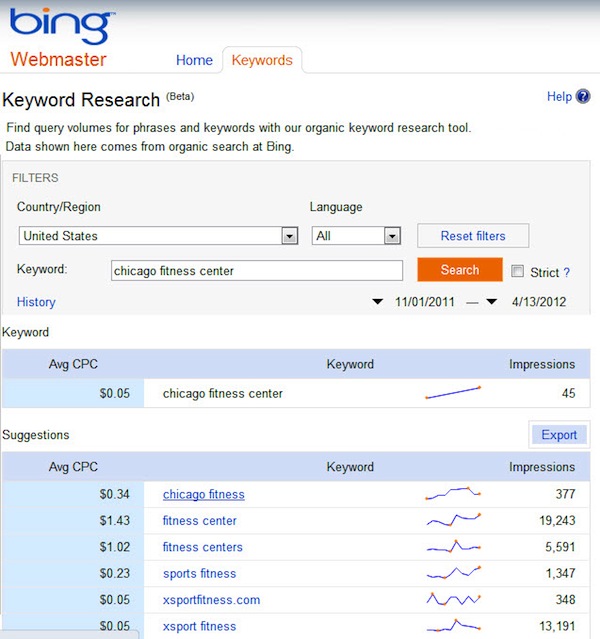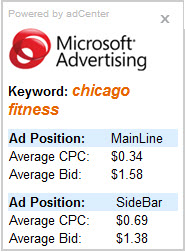Duane Forrester, the Bing Webmaster Tools senior program manager, recently unveiled a slew of new tools that can be found within the Bing Webmaster Tools interface. As Derek Edmond put it in his recap of the SES New York SEO Tools of the Trade session, what caught my eye was:
Duane Forrester, the Bing Webmaster Tools senior program manager, recently unveiled a slew of new tools that can be found within the Bing Webmaster Tools interface. As Derek Edmond put it in his recap of the SES New York SEO Tools of the Trade session, what caught my eye was:
Keyword Research: Bing Webmaster Tools is launching an organic keyword research tool with up to six months of historical data available. SEOs will no longer be limited to the last 30 days of data from “other tools”. More importantly, this is ideal for long tail keyword research, since the data is based completely off of organic information and not paid data.
As an SEO, I find myself doing a lot of key phrase research and the tools of the trade seem like they change as fast as the search algorithms themselves. Over the years I’ve had the chance to get “down and dirty” with more than my fair share but also over that time more and more tools rely on data pulled directly from Google’s AdWords Keyword Tool.
Now Google’s keyword tool is a fine tool and has turned into the default for many an optimizer. I myself use it on a day-to-day basis for brief research (like keywords for a blog post). It’s usable, but the numbers always seem “off.” I’m not sure if it’s the rounding, the averages, the paid search data, or the fact that time and time again I see SEOs ignoring the match types, but every time I use it, I just feel a little like Google isn’t giving me the data that I’m trying to see.
That’s why my ears perked up when I heard about the new Bing Keyword Tool. Through Microsoft Ad Intelligence, MSN has been giving away some actual numbers for years. However that Excel plugin has always been buggy and has worked as often as it hasn’t for me so I was excited to see what might come from a web interface.
Bing Keyword Research Tool Highlights
Out of the box, here are the highlights of what you get from the new Bing Keyword Tool:
- Key phrase research based off of organic queries.
- Actual numbers, without rounding or averaging.
- Six months of historical data you can mine through custom date ranges.
- Global volume, or drill down by country.
- Language Filter.
- Export to .CSV.
- Last 25 searches are saved to your history.
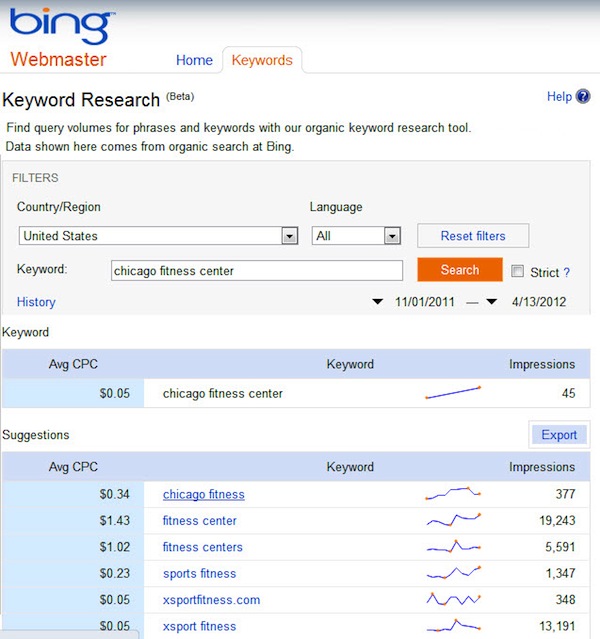
Admittedly there are some really cool things here and as it’s in “Beta”, I’m hopeful that there are improvements still to come. It’s very nice to see the actual number of queries a term gets and to sort by these as well.
One thing you should familiarize yourself with as you start to use this tool is the “Strict Mode” checkbox. I like it’s placement in the interface as it stands out more than Google’s “Match Type” menu but the functionality here is slightly different.
If you select the Strict Mode option, it will filter the results to show you only query volumes explicit to the keyword or phrase, excluding phrases which may include the original keyword.
For example, if you type in cars, and leave strict unchecked, the total query volume shown for the phrase cars shows an aggregate number inclusive of all phrases containing the word cars.
Selecting strict shows you only the query data for cars alone, exclusive of other phrases which may contain the word cars.
Got that? Let’s run through another quick example:
With Strict unchecked:

With Strict checked:

I’ll give you a second to run the numbers on that if you still don’t see what’s happening.
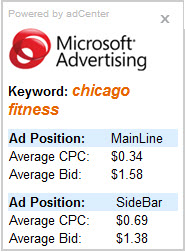
Another interesting feature of this the Bing Keyword Tool comes when you hover over any of the results. Immediately in the left column you will start to see an overlay that shows you how much your average bid and resulting CPC would have to be if you were to advertise in the MainLine (ads that appear above organic results) or in the SideBar (ads that appear to the right of results).
Bing Keyword Research Tool Limitations
It should be noted that there are some limitations of this tool and as I mentioned, they will hopefully be fixed when Bing moves this out of beta testing:
- You may only search on one phrase at a time. No, you didn’t read that wrong. This can be crippling to a research project of any substance. (Bing, please fix this!)
- Results in my tests are all over the map. Sometimes spot on while other’s not so much. This could turn into a very useful niche and long tail tool though. Your mileage may vary.
- Limits results to 100 phrases.
- The trend graph next to each result is essentially just a line with some arbitrary dots on it that isn’t very helpful at all.
- Limited to either global results or a single country. If you want multiple countries, you must do them one at a time.
Summary
I’m glad that Bing has released its Keyword Tool out into its Webmaster center for free. It’s overall functionality is behind that of Google’s at this point but over time it could be smoothed out. I’d almost forgotten how refreshing real data can be too and even if it doesn’t take over as your key phrase research tool of choice, it’s a nice one to keep in your back pocket.
 Duane Forrester, the Bing Webmaster Tools senior program manager, recently unveiled a slew of
Duane Forrester, the Bing Webmaster Tools senior program manager, recently unveiled a slew of