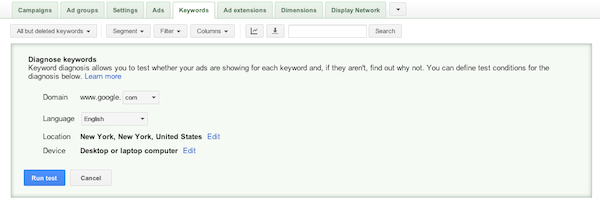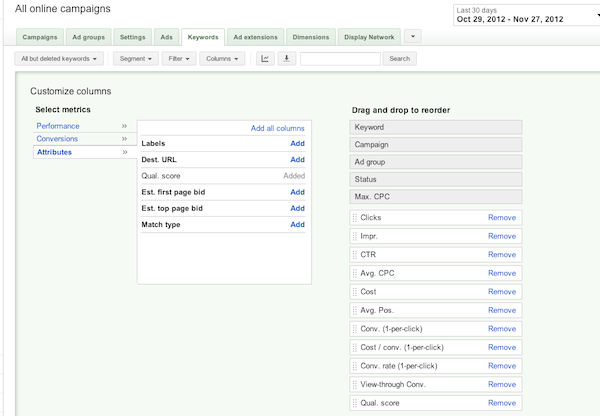Quality score is one of the most misunderstood concepts in paid search. Too frequently, PPC managers associate bid strength with quality score or create loose and even mythological relationships with quality score.
In truth, quality score is derived from a fairly simple set of metrics. The following is a deep dive into:
- Understanding the importance and factors that create quality score.
- Diagnosing quality score issues.
- Combating poor quality scores.
What is Quality Score?
Here’s how Google defines quality score:
“Quality Score is an estimate of how relevant your ads, keywords, and landing page are to a person seeing your ad. Having a high Quality Score means that our systems think your ad, keyword, and landing page are all relevant and useful to someone looking at your ad. Having a low Quality Score, on the other hand, means that your ads, keywords, and landing page probably aren’t as relevant and useful to someone looking at your ad.”
The two driving major takeaways should be that quality score is predicated on relevance and previous performance data.
Google goes on to list nine critical factors:
- Your keyword’s past click-through rate (CTR)
- Your display URL’s past CTR
- The overall CTR history of the entire account
- The quality score of the landing page
- Keyword/ad relevance
- Keyword/search relevance
- Geographic performance
- An ad’s historical performance on a particular site (Display Network only)
- Performance by targeted device (desktop, mobile, tablets, etc.)
Notice how crystal clearly these factors map to Google’s business objectives. Google’s overall growth is predicated on relevancy to earn trust and performance to drive revenue.
Why is Quality Score is Important
Quality score isn’t lip service or heresy; it matters deeply and changes focused on improving these scores will likely improve volume, lead quality, and revenue.
Improved quality scores will:
- Increase the likelihood of a keyword entering an auction (i.e., will trigger more impressions).
- Reduce cost-per-click.
- Improve overall ad position (Ad Rank = Max CPC x Quality Score).
How to Quickly Diagnose Quality Score Issues
First, Add Quality Score Column
- Go to a campaign level view of your campaign
- Select the Keywords tab
- Go to “Columns”→ “Customize Columns”
- “Atrributes”→ Add Quality Score→Apply Changes
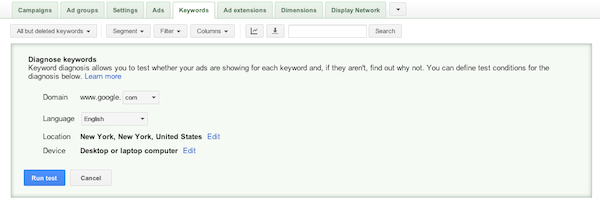
Next, run a “Diagnostics Report” by:
- selecting the “Keywords” tab →”More Actions”→ “Diagnose Keywords”
- Next, select the device and location
- Press “Run Test”
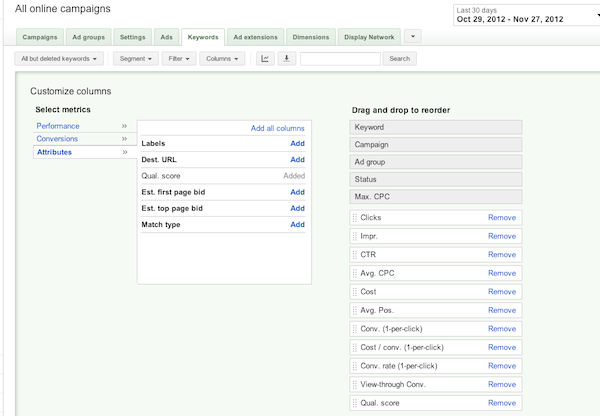
Next, filter this report by removing paused or deleted campaigns.

Next, I’ll typically sort by ad group and hover over the “Status Bubble” to uncover common keyword issues in an ad group, jotting down specific problems to address later using the strategies listed below.

7 Ways to Optimize Quality Score
1. Separate Broad Match Keywords
Broad match keywords are a bit of a double-edged sword. They can provide unbelievable keyword opportunities that can inspire totally new keywords, ad groups, and even campaigns. They can also grab low cost long-tail conversions that otherwise would have gone completely unfound.
However, when unchecked, these keywords can be dangerous budget eaters and CTR killers. I recommend bundling these keywords into entirely separate campaigns to control budget flow and improve overall campaign performance of the all-important phrase and exact match keywords. This is relatively quick and easy to do by duplicating campaigns in the AdWords Editor and adjusting ad group names and match types to reflect their new home.
2. Reduce the Number of Keywords Per Ad Group
You’ll probably notice that your worst quality scores occur in your most heavily populated ad groups. Try significantly limiting the number of keywords per ad group (think 3-10 keywords/ad group). This improved flexibility will enable you to provide more keyword-specific ads, thus improving relevance and increasing CTR.
3. Implement Negative Keyword Lists
Negative keywords aren’t just helpful for avoid unwanted clicks (like when a searcher appends the word “free” to a highly relevant keywords). They’ll also prove invaluable for when searchers know the ad isn’t relevant and skip around it, causing further CTR damage.
Here are three quick ways to compile a negative keyword list:
- Use the Keyword Tool to find any obviously unwanted phrase match keywords.
- From the keywords tab, select “Keywords Details” →”All” to see the exact keywords that were triggered for a specific keyword or range of keywords.
- Look through repositories of commonly used negative search keywords and pull appropriate ones.
4. Geotargeting
Appropriate geotargeting is mission critical for any local business competing on AdWords. Getting too aggressive in targeting can hurt every level of a campaign, including the bottom line.
If you’re launching a new campaign, think hard about where the locations of your past and current customers, and be careful to be a bit more conservative in outlying areas.
Looking to refine? Trying using the dimensions tab and selecting “View Geographic”, which will enable you to organize your conversions by physical locations. Furthermore, you can separate campaigns by targeted regions, to make sure maximum budget is flowing to your ideal demographic.
5. Replace Underperforming Ads
Conversion data should always be the core driver in determining ad success or failure, but it’s generally advantageous to replace ad content with CTR in the 1.25-1.5 percent or lower. Competitive niches should strive for 2-4 percent CTR (conversion rates in less competitive space can be a bit less predictable, but higher CTR’s are generally possible).
Also, be sure to conduct ads tests to glean “creative takeaways” and stash a reference sheet that indicate which type of headlines, descriptions, CTAs, and display URLs work best for the company. This goes a long way in getting to speed quickly with new campaigns.
6. Add Sitelinks
Sitelinks are a terrific way to consume more real estate on a SERP. In particular, sitelinks seem to really thrive for quickly driving broad search terms into a more focused funnel to increase conversion rates.
For example, a physical therapist might want to show subject matter expertise for the keyword “Physical Therapist” with four sitelinks driving to specific landing pages for common injuries such as “Knee Injuries”, “Back Injuries”, “Neck Injuries”, and “Hip Injuries”. Giving users exactly what they want in a SERP will help the ad to stand out, increase CTR, and drive better conversions.
7. Improve Landing Page Experience
If you hover over a search term status and read “Landing Page Experience: Poor”, you might have a bit of important work cut out for you. In general, Google promotes three major recommendations:
- Relevant and original content.
- Transparency.
- Ease of navigation.
In general, Google is far too ambiguous in their guidelines and, likely, for good reason – the web and its future shouldn’t be entirely driven by paid search needs. However, the lack of clarity can make optimization seem like witchcraft (it’s not).
Quality Score Quick Fixes
Here are a few easy adjustments you can make to improve quality score:
- Create landing page variations for individual ad groups so you can drive home relevance with H1’s, anchor text, and early body copy.
- Create page variations with logical links to reduce those 90 percent bounce rates.
- Make sure your contact information is easily found within your copy.
- Add multiple routes to the call to action (make it quick and easy for people to order the product/service).
- Make sure your content is original.
Not-as-Quick Quality Score Fixes
Here are a few not so easy adjustments you can make to improve quality score:
- Add a longer form version of the page.
- Run content experiments to test images and presentation of content.
- Do some user testing with your target demo to see how they interact with the page and what questions they have.
- Think deeply about your prospect. What questions do they absolutely need to have answered before they can even contemplate converting?