How to get an exact match vanity URL for YouTube
I recently went through the process of setting up a YouTube channel for one of my websites and came across a very unusual issue…
I recently went through the process of setting up a YouTube channel for one of my websites and came across a very unusual issue…
I recently went through the process of setting up a YouTube channel for one of my websites and came across a very unusual issue…
Did you know that Google doesn’t allow you to claim your vanity URL as an exact match for your domain or account name for new business accounts? I didn’t!
Here’s what Google recommends as a workaround:
“Many people have the same name. Add a few extra letters or numbers to this URL to get one that is unique for you.”
This is the screenshot of a pop-up when I wanted to set up G+ and YouTube channel vanity URLs for shelovesdigital.com:
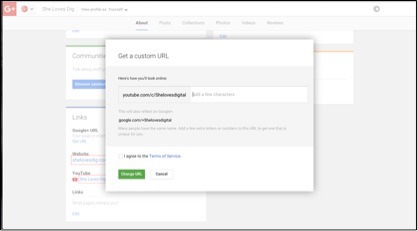
However, if I’m the owner of shelovesdigital.com and there are no /+shelovesdigital URLs, I’m directed to this 404 page…

Why couldn’t I use an exact match name within my vanity URL?! Adding more characters simply doesn’t make sense in this example.
But there is a solution… It’s a small hack and it will cost you between 0.99 – $9 (I’ll also tell you how to pay as little as possible.)
As the owner of shelovesdigital.com, I would obviously like to have:
Both URLs are not in use at the moment.
If Google suggests the vanity URL based on the domain you have linked to a specific business account and a few random letters or numbers you add at the end, then it only means that I need to own a shorter domain name starting exactly from the same words as my ‘proper’ domain.
The ‘missing letters’ I can then type in to create my exact match URL for the ‘proper domain’. As you can assume, this solution will not work for every single domain, but it will definitely work for majority of current new domains.
So, I bought shelovesdig.com 🙂
Then I went through the entire process of setting up YouTube channel once again, but for this brand new shiny domain.
Tip: search for ‘cheap .com domain names’ and click on one of the PPC ads, they will have deals/codes/promos to buy them cheaper via a random provider (I bought mine with Godaddy via a sales page for just 0.99, when the standard price was $7, so some money stayed in my pocket. I hate overpaying!)
For those who haven’t gone through the pleasure of setting up a YouTube channel, here’s the process…
To create a YouTube channel you need a Google+ page. If you do not already have a Google+ page, Google will automatically generate one for you.
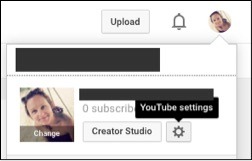


Google also automatically creates a Google+ page for this channel.
To be able to customize your Google+ and YouTube URLs, you will need to go through this three-step process:

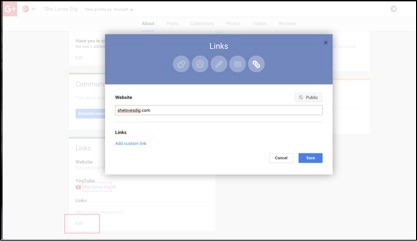

After that you should be redirected to your Google+ page.
Finally, link your domain with your account.
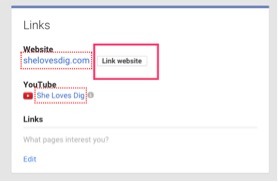
When you’ve finished the above steps, the pop up message should automatically appear to choose your vanity URL at the top of the page.

Click ‘Get URL’ and a new window will appear.
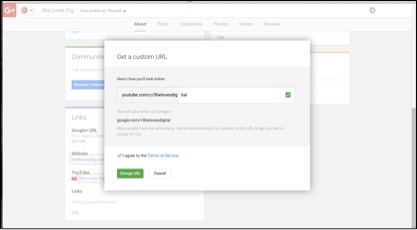
Now I just type the missing letters from my desired URL: ital (gosh, I almost misspelled that!). The G+ URL will also update automatically. Then click ‘confirm’. Google will confirm your final URLs, which in this case are…
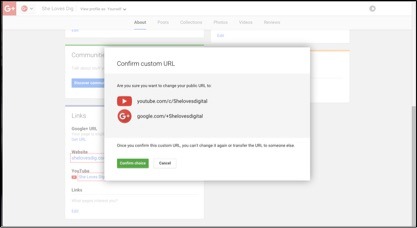
And now I have beautiful exact match vanity URLs for both G+ and YouTube.
Then of course you need to change your main website associated to this Google+ page to the desired domain, for me it’s shelovesdigital.com. Verify it and link it to your account.
That’s it! I am not sue if the entire process would be similar for other TLDs, but it definitely works for .com
I honestly don’t understand why Google blocks exact match vanity URLs for new businesses? Having a short vanity URL across social accounts is very important especially for startups. Those URLs are easy to share and remember, and they definitely build trust. I really hope Google will change it and make it easier in the future.
Now does anyone fancy owning shelovesdig.com? It’s going spare 😉