Common technical SEO issues and fixes for aggregators and finance brands
Simple technical SEO issues on reliable comparison sites can hamper customer experiences. Here are six of the most common issues and their solutions.
Simple technical SEO issues on reliable comparison sites can hamper customer experiences. Here are six of the most common issues and their solutions.
As most of you know the aggregator market is a competitive one, with the popularity in comparison sites rising.
Comparison companies are some of the most well-known and commonly used brands today. With external marketing and advertising efforts at an all-time high, people turn to the world wide web for these services. So, who is championing the online market?
In an investigation we carried out, we found brands such as MoneySuperMarket and MoneySavingExpert are the kings of the organic market.

It’s hard to remember a world without comparison sites. It turns out that comparison websites have been around for quite some time. In fact, some of the most popular aggregator domain names have been available since 1999.
Yes 1999, two years after Google launched.
Think back to 1999 and how SEO has adapted. Now think about what websites have had to consider, keeping up with high customer demands, new functionality, site migrations, introduction to JavaScript, site speed, the list is endless.
The lifespan and longevity of these sites mean that over time issues start to build up, especially in the technical SEO department. Many of us SEOs are aware of the benefits that come with spending time on technical SEO issues — not to mention the great return on investment.
As comparison sites are so popular and relied upon by users, simple technical issues can result in a poor user experience damaging customer relationships. Or worse, users seeking assistance elsewhere.
Running comparison crawls have identified the common technical SEO issues across the market leaders. Find out what these issues are and how they will be harming their SEO — and see if they correlate with your own website.
When developing and creating new pages it is easy to forget about keyword cannibalization. Duplicating templates can easily leave metadata and headings unchanged, all confusing search engines on which page to rank for that keyword.
Here is an example from GoCompare.
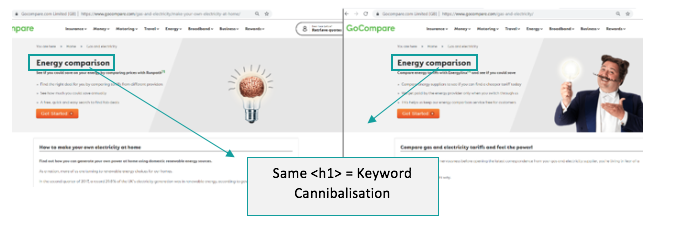
The page on the left has the cannibalizing first heading. This is because the page’s h1 is situated in the top banner. This should target the long-tail opportunity “how to make your own electricity at home” which has been placed in an h2 tag directly under the banner.
The best course of action here would be to tweak the template, removing the banner and placing the call to action in the article body and placing the targeted keyword in a first heading tag.
Comparison sites are prime candidates for keyword cannibalization with the duplication of templates, services, and offers which results in cannibalization issues sitewide.
Run a crawl of your domain, gathering all the duplicated first headings tags, you can use tools such as Sitebulb for this. Decipher between which is the original page and which is the duplicate, then gather your keyword data to find a better keyword alternative for that duplicate page.
Talk to your SEO expert when creating new pages, they will be able to provide recommendations on URL structure, first headings, and titles. It is worth having an SEO at the start of the planning process when rolling out new pages.
Numerous changes can result in internal redirects, primary causes are redundant pages, upgrades to a site’s functionality, and furthermore, the dreaded site migration.
When Google urged sites to accelerate to HTTPs in January 2017, with the ideal methodology to 301 redirect HTTP pages to HTTPs, it’s painful to think about the mass number of internal redirects.
Here’s an example.

Comparison sites specifically need to be aware of this. Just like ecommerce sites, products and services become unavailable. The normal behavior seems to be to then to redirect that product either to an alternative page or, in most cases, back to the parent directory.
This can then cause internal redirects across the site that need immediate attention.
To tackle this issue, gather all the internal redirected URLs from your crawler.
Once you’ve done this find the link on the parent page by inspecting the page on Google Developer tools.
Find where the link is and recommend to your development team that it changes the href attribute target within the link anchor to the final destination of the redirect.
With loads of changes happening across aggregator sites all the time, it is likely that the sitemap gets neglected.
However, it’s imperative you don’t allow this to happen! Search engines such as Google might ignore sitemaps that return “invalid” URLs.
Here’s an example.
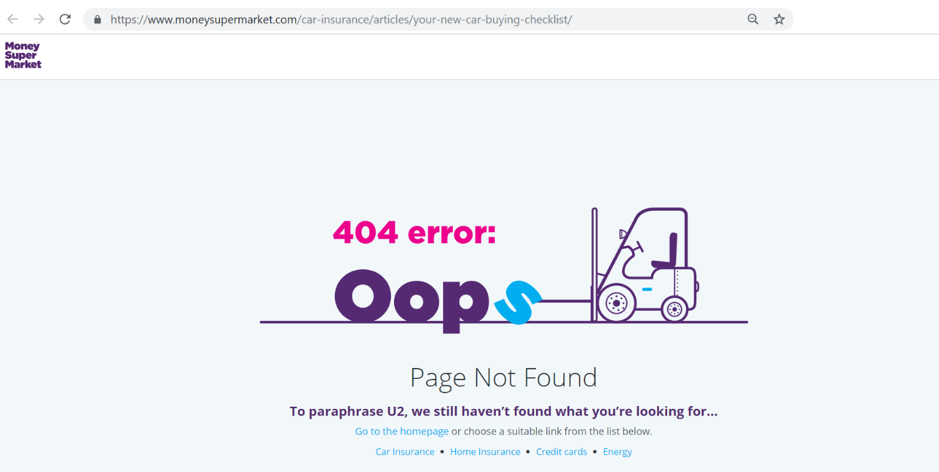
Usually, a site’s 400/500 status code pages are on the development teams’ radar to fix. However, it isn’t always best practice as that these pages still sit in the sitemap. As they might be set live, orphaned and no indexed, or redirected elsewhere, that leaves some less severe issues within the Sitemap file.
Aggregators currently have to deal with sites changing product ranges, releasing new and, even, discontinuing services on a regular basis. New pages, therefore, have to be set up, redirects are then applied and sometimes issues are missed.
First, you need to identify errors within the sitemap. Search Console is perfect for this. Go to the coverage section, and filter with the drop down. Select your sitemaps with “Filter to Sitemaps” to inspect the errors that are within these.
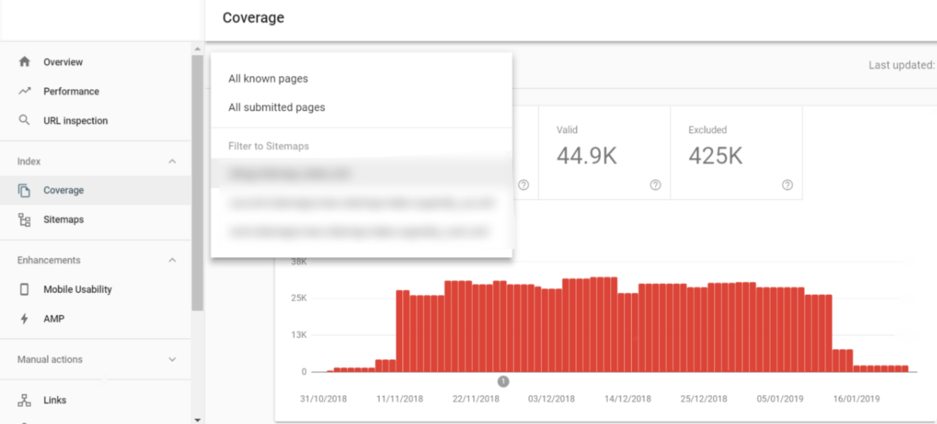
If your sitemap has 400 or 500 status code pages, then this is more of a priority, if it has the odd redirect or canonical issue, focus on sorting these out first.
Check your sitemap weekly or even more frequently. It is also a great way of checking your broken pages across the site.
Behind any great comparison site is a quotation functionality. This allows users to place personal information about a quote and being able to revisit previously saved data kind of like a shopping cart on most ecommerce websites.
However, these are usually hosted on subdomains and can get indexed, which you don’t really want. These are mostly thin content pages, a useless page in Google index equaling index bloat.
Here’s an example.
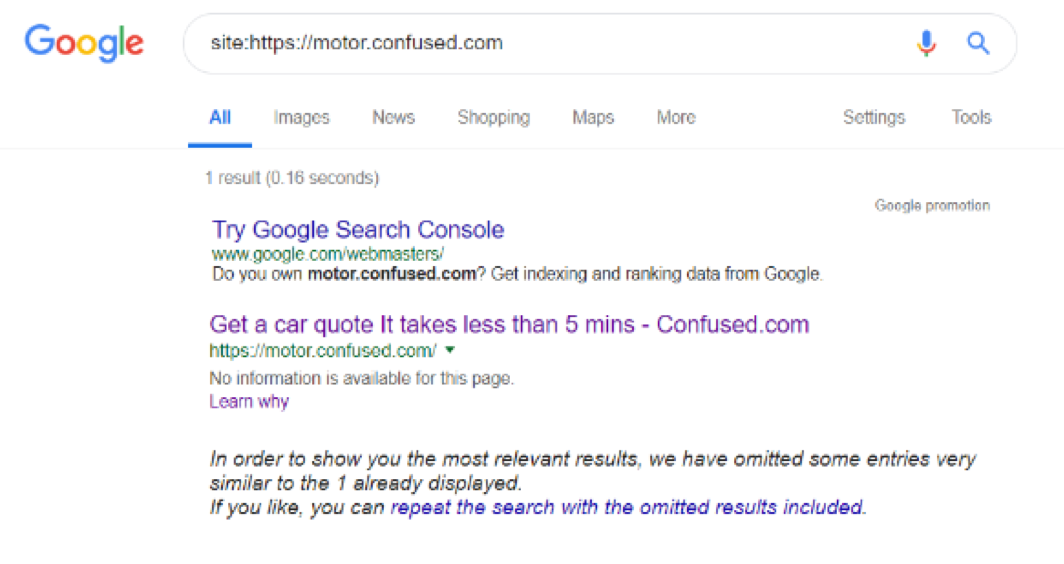
The solution is to add the “noindex” meta attribute to the quotation domains to stop them from being indexed. You can also include the subdomains in your robots.txt file to stop them from being crawled. Just make sure they aren’t in the search engines’ index before you place them in the file as they won’t drop out of the SERPs.
Internal linking is important. However, passing link equity thinly across pages can cause a loss in value. Think of a pyramid, and how the homepage spreads equity to the directory and then down to the subdirectories through keyword targeted anchor text.

These pages where equity is passed should hold the value and only link out to relevant pages that might be of relevance.
As comparison sites target a range of products and opportunities it is important to include them within the site architecture, but not spread the equity thinly.
1. Consider the architecture of your site. For example:
“Fixed rate mortgages” has different yearly offerings, most sites sit these under a mortgage subdirectory, but this could easily have its own directory. This would benefit the site architecture as it lowers the click depth for those important pages and stops the thin spread of equity.
2. Only link to what is relevant.
Let’s take the below example. The targeted keyword here is “bad credit mortgages.” Money.co.uk then supplies a load of internal links at the bottom of the page that aren’t relevant to the keyword intent. Therefore, the equity is spread to these pages resulting in the page losing value.
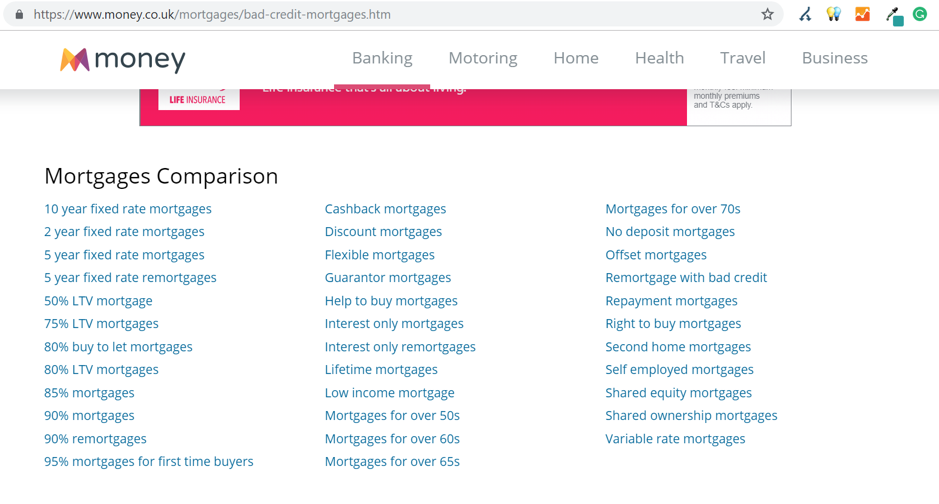
Review the internal linking structure. You can do this by running pages through Screaming Frog, which identifies pages that have a click depth greater than two and evaluates the outgoing links. If there are a lot, this could be a good indicator that pages might be spreading the equity thinly. Manually evaluate the pages to find there the links are going to and remove any that might be irrelevant spreading equity unnecessarily.
Following on from the above point, pages that are orphaned, or poorly linked to, will receive low equity. Comparison sites are prime candidates for this.
MoneySuperMarket has several orphaned pages, especially located in the blog section of the site.

Use Sitebulb to crawl the site and discover orphaned pages. Spend time evaluating these, it might be that these pages should be orphaned. However, if they are present in the sitemap that indicates either one of two problems given below.
If the pages are redundant, make them “no indexable.” However, if they should be linked to, evaluate your site’s internal architecture to work out a perfect linking strategy for these pages.
It is very easy for blog posts to get orphaned, using methods such as topic clustering can help benefit your content marketing efforts while making sure your pages aren’t being orphaned.
A lot of these issues occur across a range of different sites and many sectors, as comparison sites undergo a lot of changes and development work with a vast product range and loads to aggregate. It is very hard to keep up-to-date with SEO tech issues.
Be vigilant and delegate resources sensibly. SEO tech issues shouldn’t be ignored, actively monitor and run crawls and checks after any site development work has been rolled out, this can save your organic performance and keep your technical SEO game strong.
Tom Wilkinson is Search & Data Lead at Zazzle Media.