Google Reader's New Sharing Options (Plus a Shared Items Twitter Sharing Tip!)
Google Reader unleashed new sharing options this week, continuing the slow but steady trend of turning the newsreader into a social media platform.
Let’s say I’m reading the Search Engine Watch expert column feed. I now have the option to “Like” the post. Google Reader tracks the number of people doing so and places the tally under the subject line.
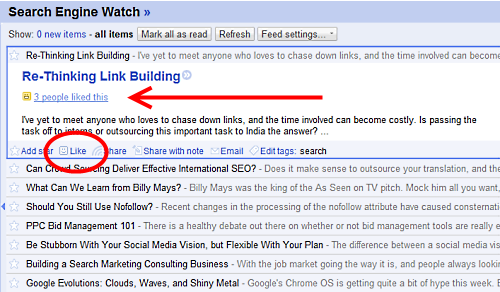
If you click on the number of people liking a post, you’ll get a list of those people. Click on a name and you’ll be taken to their Google Profile page. From there, you can connect with that person depending on what they have shared. Users can share their Facebook, Twitter, FriendFeed accounts and more.
This is a great way to find followers on Twitter. I’ve started to follow those of you liking SEW posts. And I’m getting return follows as well.
If you want to share your Google Reader shared items with your Twitter followers, I recommend using Twitterfeed.com. Just use the RSS feed from your shared items page.
Do you like Google Reader’s new sharing options? Click “Like” to this post in Google Reader if you do.
More about:
The Merkle B2B 2023 Superpowers Index outlines what drives competitive advantage within the business culture and subcultures that are critical to success. It is the indispensable guide for B2B marketers to deliver world-class experiences and keep pace with the dynamic environment. Download Now
The ClicData survey found that various challenges exist that prevent organizations from achieving such gains. These challenges included inaccessible data formats and limited flexibility in displaying data in dashboards. Download Now
The need for fraud prevention in the digital world is critical now more than ever. Why? Thinking about your own behavior, consider how you complete transactions and how this has changed over the last 5 years. Download Now
The need for fraud prevention in the digital world is critical now more than ever. Why? Thinking about your own behavior, consider how you complete transactions and how this has changed over the last 5 years. Download Now