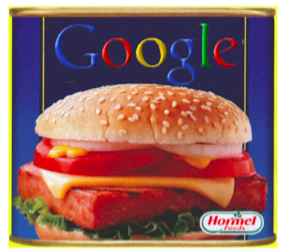
“Pure spam” is actually a type of spam definition Google gives websites it feels has performed the most egregious types of spam actions. In this case, it wasn’t anything my client had done; rather user-generated content (UGC) was to blame for the heartache.
What is “pure spam” and does Google really define what it means by spam? Thanks to Google’s Inside Search site, we find Google very clearly defines what those penalty (a.k.a., manual action) emails are telling you.
Google’s words have a very specific meaning filled with indicators as to why your site has been penalized and how you can (try to) fix it.
Let’s look what Google means when it sends you a Webmaster email and says “you’ve have had a manual action” applied.
What is Google Trying To Tell You?
Some of these will be spelled out in your Webmaster Tools email, some won’t. But if you get one of these sent to you with these words in it, they mean very specific things and you need to do very specific things to help your site recover.
I have kept the exact definitions word for word, as to change them might change some of the meaning. It’s important to know them as Google has defined them.
Disclaimer: Penalties of any type are difficult to recover from – especially if they are severe, such as homepage removal. The suggestions here give you places you can start to look to help lift manual actions applied by Google, but don’t cover everything you might encounter during the process. When a manual action (penalty) has been applied to your site, it is always best to seek the help of a qualified SEO professional who specializes in dealing with these issues.
Spam Definitions from Google and What You Can Do About It
1. Pure Spam – THE BIG DADDY!
Site appears to use aggressive spam techniques such as automatically generated gibberish, cloaking, scraping content from other websites, and/or repeated or egregious violations of Google’s Webmaster Guidelines.
What to Do?
If you have received this warning, Google has labeled your site or parts of it straight out spam. If this email comes about your main cash register site, do not stop, do not pass go, you have no priority other than this until it is fixed.
If you are using any of the methods outlined above, stop. You’ve been caught. Just admit it and move on. Chances of recovery are pretty slim, but if you were smart you were doing this to a burner site, so move onto the next.
But what if you weren’t utilizing black hat methods? What if this was unintentional, a bad SEO you hired or just like my client, something a user did on their site, what do you do?
First thing, have you multiple existing penalties you have not addressed? Have you checked your UGC areas for spammers and spamming techniques? If the answer is yes, fix these and ask for reinclusion.
If nothing obvious is standing out to you, get a site audit. You’re violating Google’s Terms of Service in such a massive way, you need help. Ask for it. This is such a severe warning Google has a live generated feed of sites being removed for it.
2. Cloaking and/or Sneaky Redirects
Site appears to be cloaking (displaying different content to human users than is shown to search engines) or redirecting users to a different page than Google saw.
What to Do?
Again, not to beat the dead horse here, but if you’re practicing black hat techniques, your site has been caught, if it is a burner site it isn’t likely worth fixing, if your main site go completely white and give reinclusion a try.
However this is another where you may have used a coding technique and not realized you were violating the guideline, now that you know, remove the cloaking/unorthodox redirect and ask for reinclusion. And as always, 301 is your standard permanent redirect, use this for all future updates and you will never see this notice in your email again.
3. Hacked Site
Some pages on this site may have been hacked by a third party to display spammy content or links. Website owners should take immediate action to clean their sites and fix any security vulnerabilities.
What to Do?
This is an especially tough one as the hacked area may be completely invisible to you, by design of the person who hacked you. However, if you have some acumen, try to find the malware and remove it (you can even pull the page in as Google sees it in your Webmaster Tools).
If you have a WordPress install, the most common type of site to be hacked, you will probably need to take down your whole install scan your folders and reinstall piece by piece making sure the malware is no longer there.
These hacks are often expert hiders. To help prevent these make sure to have your security software always up to date and never use plug-ins you don’t know are safe.
If you can’t figure it out, hire a security professional. They can not only find the issues, but also lock your site down from others you may not have thought about.
Once it’s fixed, submit your reinclusion. This is generally one of their easier reinclusion requests, if you fixed it and updated your site security; Google is likely to return your site to its former position.
4. Hidden Text and/or Keyword Stuffing
Some of the pages may contain hidden text and/or keyword stuffing.
What to Do?
Some people will laugh at this one, keyword stuffing, who does that anymore? However people do it all the time without knowing they are doing it.
Do you
- Add multiple keywords to your alt tags?
- Write out full sentences in title=”” (note the have no SEO effect, but still we see it in site audits)?
- Add every word you can think of to your titles and descriptions?
- Hide content on your pages using CSS?
All of these are examples of modern types of keyword stuffing and hidden text and in the case of hiding text via CSS you may think you are doing nothing wrong, but you are according to Google.
However, in this case if it is not obvious to you, you will most likely require a site audit as what is stuffing and what is hidden versus what is legitimate is a thin line. When not sure hire someone who knows. Then submit your reinclusion.
5. Parked Domains
Parked domains are placeholder sites with little unique content, so Google doesn’t typically include them in search results.
What to Do?
Nothing really. Parked domains don’t belong in the search result. If you want a site that makes you money on AdSense (what they are for), then create a site and add AdSense.
6. Spammy Free Hosts and Dynamic DNS Providers
Site is hosted by a free hosting service or dynamic DNS provider that has a significant fraction of spammy content.
What to Do?
Your site hosting should be inexpensive, but if you are going for the cheapest you can find it is not helping you and can hurt.
Stay away from free hosting, dynamic DNS hosting and while we are at it let’s add sites that share one folder structure, and shared hosting, basically use virtual dedicated or your own server.
Whatever you do, put your site in its own little isolated web corner, so Google can’t see any other sites with it. Google judges you by the company you keep, best leave your site alone in its room.
7. Thin Content With Little or No Added Value
Site appears to consist of low-quality or shallow pages which do not provide users with much added value (such as thin affiliate pages, doorway pages, cookie-cutter sites, automatically generated content, or copied content).
What to Do?
While Panda is an algorithmic change that addresses sites that have thin content, there is also a manual site action that can be applied to your site that means someone on the Webspam Team looked at your site and didn’t like what they saw. This is a penalty, not the algorithm, so not a Panda issue.
What to do? Add depth and breadth to your content, make sure it has value, substance and relevancy and is at least between 700-900 words. While you can have some pages that are less, make sure it isn’t a large percentage of your overall site’s pages. Remember quantity only works if quality and relevancy is there as well.
8. Unnatural Links From a Site
Google detected a pattern of unnatural, artificial, deceptive or manipulative outbound links on this site. This may be the result of selling links that pass PageRank or participating in link schemes.
What to Do?
While Penguin is an algorithmic change that addresses sites that linking issues, there are also a manual site actions that can be applied to your site that means someone on the Webspam Team looked at your site and didn’t like what they saw. These are penalties, not the algorithm, so not a Penguin issue.
First, don’t just start disavowing the links and definitely don’t disavow all. We are going to assume here you did this, or your bad SEO did this and this is not some type of negative SEO.
Before you disavow, run a link analysis determine your good vs. bad links and then start trying to get the bad links removed. Google wants you to see some effort when you submit your reconsideration request.
Once you’ve done what you can to remove the bad links to your site, disavow the rest that you couldn’t get removed. Once you have gotten this compete comprise and submit your reinclusion request.
9. Unnatural Links to a Site
Google has detected a pattern of unnatural artificial, deceptive or manipulative links pointing to the site. These may be the result of buying links that pass PageRank or participating in link schemes.
What to Do?
Again, while Penguin is an algorithmic change that addresses sites that linking issues, there are also manual site actions that can be applied to your site that means someone on the Webspam Team looked at your site and didn’t like what they saw. These are penalties, not the algorithm, so not a Penguin issue.
Google thinks you are selling links, or passing your link juice to sites you shouldn’t be (advertorials would fall under this list). If you are selling links, well there is no advice to give, get better at hiding it or get out of the game (you have been busted). If you linked out to advertorials or accidentally to sites that garnered you this penalty, find them and no-follow the links, bring your page juice back to your site and in the case of advertorials clearly mark them as ads.
Reconsideration requests must be submitted in a very specific way, especially for links. Make sure you follow the how-to and do everything as written or you are just wasting your time.
10. User-Generated Spam
Site appears to contain spammy user-generated content. The problematic content may appear on forum pages, guestbook pages, or user profiles.
What to Do?
This penalty often catches people off-guard. What it means is that you have visitors leaving spam comments in your blog or forum or other user generated areas.
Google can use different methods to determine that this is happening, but usually you will see it when users leave gibberish, links to sites that sell things, profile links or multiple links per comment that lead to sites seem as spammy or irrelevant.
The best thing to do is clean up the spam and put in methods to prevent it from happening again like moderated comments, community flagging and verified registration. Unmoderated user-generated content is a quick way to a Google penalty, so make sure you are checking in on your UGC and if you are going to implement a new site section that has the potential for UGS that you are prepared to prevent and combat it!
Penalties Addressed Now What?
After you have addressed your penalties you will be eligible to submit a reinclusion request. We won’t go over that today as this has already been covered, but here are a few things to think about before hitting that submit button.
- Make sure you have put everything in the request you are required to and if a file such as a spreadsheet is needed, do not send one, it won’t be opened. Instead, put that information in Google docs and send a link to share with the Webspam team.
- Make sure you have actively made efforts to correct the issue. This doesn’t mean just eliminate the issue, such as shutting off comments, closing down your subdomain, or disavowing all links. Google wants to know you put some time and sweat into trying to fix things, so fix, submit, wait for reinclusion, then if you want shut down anything you want.
- Google wants to know it isn’t going to happen again, so make sure you have put some safeguards in place, fired the bad SEO team, removed the links, whatever it happens to be that tells Google; “Hey, we are sorry. We know we are bad. We won’t do it again!” If you want them to take you seriously, they have to know you mean it when you say it is fixed.
So show them you can follow their rules, you are really sorry and it won’t, won’t, won’t, happen again and you just might get your site or pages back to where they belong.
If you don’t get a positive answer to your reconsideration request, by all means do not keep resubmitting. Hire a professional with a successful track record to help you figure out what you did wrong the first time, because if you keep submitting without fixing what the issue is, Google may stop listening and nothing is worse than an ex who stopped taking your calls, asking for forgiveness.