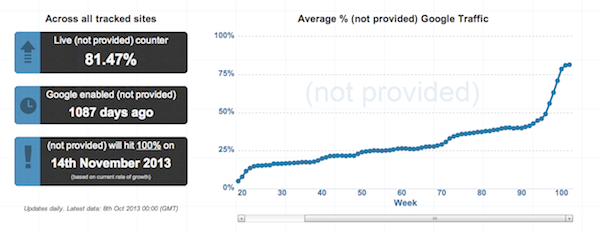
Without a doubt, Google’s recent changes make performance reporting less accurate. SEO professionals and marketers no longer have the raw data that we once used to measure SEO results. We will need to use different KPIs and trending metrics to approximate the data that is now lost.
However these changes aren’t a surprise. It has been widely assumed by the SEO community for some time that this change was going to happen (although few expected it to be so soon).
Google isn’t the only company making “secure search” a priority. Browsers such as IE10, Firefox 14+, and Mobile Safari have put measures in place to mask keyword referral data.
Fortunately, many SEO professionals and organizations have been preparing for this eventuality. It starts with having a solid plan in place to report on data that we know historically has a high correlation to the success that we were once able to directly measure.
The good news is, unlike Google’s Panda and Penguin updates, this change doesn’t affect our approach to optimization for the most part other than performance reporting (with the exception of being able to use analytics data for keyword research).
As Google’s Distinguished Engineer Matt Cutts has said: “Succeeding in SEO will be the same as it’s always been if you’re doing it right – give the users a great experience.”
By developing user-centered content that is valuable and informative, and publishing to the web using best practices, you will see positive business results – assuming that you’re coupling that with other SEO best practices.
Let’s dive into a new approach to SEO performance reporting using the metrics we still have in conjunction with a couple new KPIs. This extrapolation should provide quite accurate organic search performance results and allow you to understand if you’re successfully driving more visits based on your optimization activities.
Understanding the Background
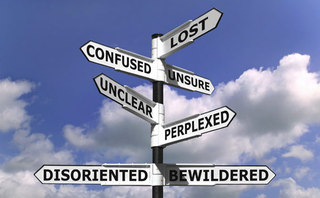 To SEO and digital marketing professionals alike, the “(not provided)” or “keyword unavailable” issue has been going on since late 2011. Since that time, Google has been redirecting a growing number of users to a secure page for their search activity (https://www.google.com). The end result is that all search referring data that traditional analytics tools have used to understand which keywords drove visitors from Google is now blocked.
To SEO and digital marketing professionals alike, the “(not provided)” or “keyword unavailable” issue has been going on since late 2011. Since that time, Google has been redirecting a growing number of users to a secure page for their search activity (https://www.google.com). The end result is that all search referring data that traditional analytics tools have used to understand which keywords drove visitors from Google is now blocked.
When Google initially launched their secure search, many marketers began seeing that a percentile portion of their keyword data in Google Analytics fell into a “(not provided)” category. In fact, Google estimated at that time that keyword unavailable searches wouldn’t exceed 10 percent.
Get Powerful Analytics Insights at SES Chicago 2013:
See the full agenda.
Initially, a searcher had to be logged into one of their respective Google accounts in order to produce any sort of keyword “(not provided)” data. This meant that referring keyword data was no longer being fully displayed in analytics as Google aimed to provide their users an amount of privacy when searching.
However, the percentage of organic search keyword traffic coming from keywords that were “(not provided)” grew steadily in past years, to the point that many sites were accumulating more than 50 percent of keyword “(not provided)” data (and in some cases upwards of 80 percent or more).
Things changed again in late September when Google rolled out major changes toward encrypting search activity altogether. Now, when any user goes to Google to search they are automatically redirected to the https:// version of Google or, an SSL encrypted search.
This update only affects organic search data. Paid search data from Google continues to report on keyword referrals.
There is no doubt that secure search will be the trend going forward and we should assume for the sake of planning and scalability that keyword referral data is a thing of the past from an analytics perspective.
What the Loss of Keyword Data Really Means
Quick summary:
- Changes only affect how we measure and report SEO performance.
- Organic traffic from Google can no longer be tracked at a keyword level via analytics.
- There will be a limited amount of keyword referral data available in Google Webmaster Tools.
- No longer have visibility into traffic numbers:
- Brand / Non-Brand.
- Long-Tail Performance.
- By Keyword Group.
- Decrease in visibility for new keyword opportunities based on analytics data.
- We need to use a different metric set to understand SEO performance.
- We should expand the number of keywords we check rankings for in Google that correlate to high performance URLs.
Again, SEO still works the same way. But, not having keyword performance data affects SEO practitioners and digital marketers in two distinct ways.
1. How to Measure Success and Performance
SEO professionals have historically used a combination of ranking, traffic, and conversion metrics as the primary KPIs to measure SEO performance.
Now, based on the new Google change, the following metrics are still available:
- Overall Organic Search Traffic By Engine
- Total conversions from Organic Traffic / By URL
- Search Rankings for Critical Terms
- Search Rankings by Page Tags / Types
- Search Rankings by Keyword Tag
These are no longer available:
- Year-Over-Year Brand / Non Brand Total SEO Traffic
- Year-Over-Year SEO Traffic by Keyword Tag
- Conversions by Keyword / Keyword Tag
- Keyword Traffic Patterns by URL
- Long-Tail Keyword Traffic Patterns
2. How to Research Keyword Opportunities in the Era of “Keyword Unavailable” Performance Data
This is a much smaller issue but still deserves attention. Historically, analytics data has been an excellent source of uncovering additional keyword opportunities and long-tail permutations that had a propensity to drive traffic. However this data was used largely in conjunction other keyword data sources like:
- Google Keyword Planner
- PPC / Paid Search Data
- Competitive Analysis
- Intuitive Understanding of the Market / User Personas
- Third Party Tools (SEMRush, Keyword Discovery, Wordtracker, etc.)
Going forward, greater emphasis will be placed on these data sets as the foundation of keyword research, especially PPC impression data, which will be the most accurate source of information to identify opportunity.
How to Report on SEO Performance if Keyword Data is ‘(Not Provided)’
What KPI set should be used as the primary gauge of SEO success going forward? Earlier we identified the historical KPIs we’ve used to measure SEO success as well as which of those KPIs are still available.
Let’s take a more detailed look at how to use data that’s still available, and which other KPIs you should incorporate into your reporting methodology. Below are four primary metrics to measure search performance going forward.
1. Total Organic Search Visitors
This will still be your primary metric. “Did traffic go up or down in comparison to a previous time period and is that change substantial relative to our goal?”
Unfortunately, because brand and non-brand segmentation of this traffic is no longer feasible, it’s less clear if SEO efforts were primarily responsible for a shift in performance or if it was mainly due to a shift in demand across keywords that have remain consistent in ranking. This is especially true for brand related searches where typically a company will rank number one for their brand.
Therefore any change to brand traffic levels aren’t usually considered a result of SEO activities when the ranking doesn’t change for the brand terms. This isn’t as true for large companies that have multiple brands or sub-brands where they are less likely to own the number one spot for all brand related terms.
2. URL Level Traffic
Although we can no longer see the keywords that drive traffic to a website from Google, we can see what pages that traffic lands on. By identifying the pages that drive the most organic search traffic to the site and correlating which keywords those pages are ranking for, we can correlate changes to both traffic and rankings to see if we can identify positive or negative changes.
In many cases this will be difficult since we no longer have visibility into the keywords driving traffic (with the exception of Google Webmaster Tools data). However, we can get greater context around these traffic and ranking numbers by analyzing them in conjunction with the Google Webmaster Tools keyword data.
A sample SEO URL performance reporting structure might look like:
| URL: http://www.example.com |
| Total Traffic: |
Last Period: xxxx |
Current Period: xxxx |
Change: +/- xxxx |
| Keyword 1: |
| Rankings |
Last Period: #4 |
Current Period: #1 |
Change: +3 |
| Traffic |
Last Period: xxx |
Current Period: xxx |
Change: xxx |
| (traffic numbers only if they exist in GWT) |
| Keyword 2: |
|
|
|
| Rankings |
Last Period: #10 |
Current Period: #6 |
Change: +4 |
| Traffic |
Last Period: xxx |
Current Period: xxx |
Change: xxx |
| (traffic numbers only if they exist in GWT) |
| ETC |
3. Use Webmaster Tools
You can still get keyword referral data in Google Webmaster Tools. It also gives you impression versus click data so you have visibility into the keywords people are using and where your site got an impression in the search results. Note that this data isn’t 100 percent accurate and is typically only available for a relatively small overall percentage of search queries for most larger companies.
Comparing keyword traffic volumes over time will give you a trending direction for your SEO program, especially for competitive non-brand keywords.
Therefore, using this data in conjunction with the other data points as part of a trending performance report will show the effects of the SEO program. This will be especially telling when coupled with the URL level traffic and rankings for those keywords that have data in Google Webmaster tools.
Since the number of keywords reported on is not comprehensive and the data is not 100 percent accurate, the analysis of the data derived from GWT will be considered trending data and is a KPI that will need to be considered in conjunction with total traffic, URL traffic, and search rankings in order to form a comprehensive view of the overall effectiveness of the SEO program during any particular time period.
4. Search Rankings
Search rankings will actually gain in importance (contrary to what Google has historically said they want) because of this update since marketers can no longer see which keywords have driven traffic to their site. Therefore, it will be important to check rankings for keywords that have historically driven traffic to your site since you won’t be able to directly measure changes in traffic levels for those keywords anymore. Analyzing ranking changes across keywords that have historically driven traffic will now be a critical tool in identifying and reacting to negative traffic changes.
It will also be important to carefully track which URLs are ranking for which keywords in order to correlate ranking changes to traffic changes. This insight will allow us to better understand what is happening to traffic at the URL level.
Using these four primary data sets in conjunction with one another can help you develop a comprehensive overview of your SEO performance and begin to answer questions about what happened and why.
Here are four additional data sets that will add context to the four primary metrics:
5. Use Google Adwords
AdWords impression data can be used in conjunction with Google Keyword Planner data to identify new keyword opportunities.
6. Look at Non-Google Keyword Data
While Bing and Yahoo don’t provide nearly the amount of traffic that Google does, insights can still be made about the keywords that are driving traffic to your site, in particular at the URL level. This is especially true for those sites that have a significant amount of traffic.
7. Look at Historical Data and Trends
You still have all your historical keyword data in your analytics platform prior to this secure search update. This data will be extremely valuable for identifying campaigns and keywords that have consistently been performing well. This is important information for keyword opportunity identification standpoint as well as understanding URL level traffic trends.
We’re now using page-level data in conjunction with ranking data to understand performance changes (since we don’t know exactly what’s happening anymore in terms of which keywords are driving traffic and which keywords have declined in traffic).
By researching historical trends for the URLs that are being reported on, you can get a better idea of the keywords that have historically driven traffic and whether those keywords were primarily brand or non-brand keywords. This allows you to better understand the cause and effect of traffic changes to those URLs.
Historical data also gives insights into the seasonality of your market. This allows you to better understand the potential causes of performance changes.
8. Google Trends
Google Trends can give you insights into what is trending and thus what is bringing you traffic (especially as it relates to understanding how your brand traffic might be performing).
Summary
Using data analysis to understand and identify performance changes is critical for SEO professionals so that they can quickly and effectively respond to negative changes, prioritize resources and accurately report performance to executives and other team members.
In the past, keyword level analytics data has been the focus of this type of analysis and therefore has been critical in accomplishing these goals. In the absence of this data, based on the new Google changes, new metrics will need to be prioritized for these purposes.
While these new metrics aren’t as accurate as keyword level data, they do provide a solid alternative to understanding SEO performance.
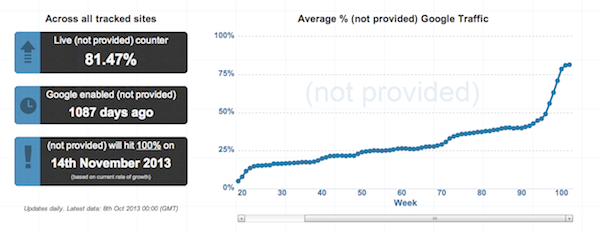
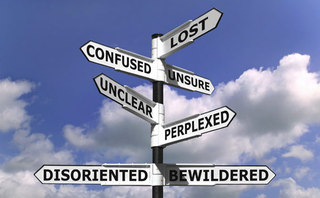 To SEO and digital marketing professionals alike, the “(not provided)” or “keyword unavailable” issue has been going on since
To SEO and digital marketing professionals alike, the “(not provided)” or “keyword unavailable” issue has been going on since