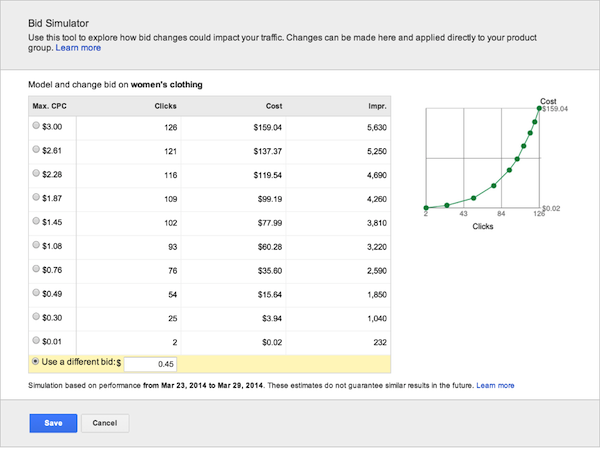Google AdWords announced today that by the end of August, regular Product Listing Ads (PLA) campaigns will be going away in favor of “Shopping” campaigns. Shopping campaigns are a way to manage PLAs, and offer more features than regular PLA campaigns alone.
“We’ll be retiring the regular PLA campaign type and asking all PLA advertisers to upgrade to Shopping campaigns by late August 2014, at which time all remaining PLA campaigns will be automatically upgraded,” Google said in its announcement.
AdWords first introduced Shopping campaigns to a test group in 2013, and in February of this year, made it available to all advertisers. Then in March, introduced the AdWords API to “help you manage your campaigns at scale,” Google AdWords said.
Based on feedback, Google AdWords outlined new features for Shopping campaigns in its announcement today, like:
- A “bid simulator”: Google AdWords said this feature will “provide more actionable insight into your PLAs” that can “estimate how bid changes could impact your impressions, clicks or costs.”
- Options for creating Shopping campaigns: “In the coming days, we’ll be adding some options to help you get started,” Google AdWords said in its announcement. “You would be able to create a Shopping campaign from scratch or, for many of you, use one of your regular PLA campaigns to create similar product targets, negative keywords or promotional text.”
- Multiple ad groups for “advanced retailers”: Google AdWords said “advanced retailers” will now be able to create multiple ad groups within a Shopping campaign.
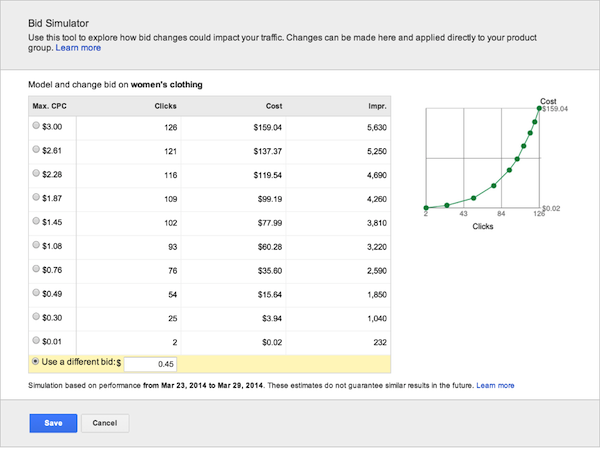
If you’re still new to the idea of Shopping campaigns, AdWords gives an in-depth explanation in its help files of the differences between regular PLA campaigns and Shopping campaigns, starting with what hasn’t changed:
Product Listing Ads are still Product Listing Ads: The way you manage your campaigns may have changed, but as far as the people out there searching for your products or services are concerned, your Product Listing Ads are just as relevant and informative as before. The ads appear in the same places, on the same networks. It’s in the managing, monitoring, and optimizing of your campaigns where you’ll see what we improved.
And here’s what AdWords said did change with Shopping campaigns:
- Use product groups, not product targets, to organize your campaigns: Instead of manually creating and managing product targets, your Shopping campaigns are powered entirely by your Merchant Center product data. With your product inventory at your fingertips in AdWords, you can seamlessly organize your products into product groups using any combination of product attributes. Then, bid upon each product group according to your evolving advertising goals. You’ll also find your performance data in the new “Product groups” tab and “Dimensions” tab, instead of the “Auto targets” tab.
- Say goodbye to “adwords grouping” and “adwords labels” attributes: You can’t use the “adwords grouping” and “adwords labels” attributes to group your products in Shopping campaigns. If you need additional categorization beyond your product attributes, you’ll use custom labels instead (described below). Both “adwords labels” and “adwords grouping” attributes can remain in your product feed. In particular, if you’re continuing to use regular Product Listing Ads campaigns, don’t replace the “adwords labels” attribute with the custom labels attribute in your product feed. This could negatively affect your regular Product Listing Ads campaign performance. Instead, simply create new custom labels for your Shopping campaigns. This is also useful, for instance, if you use these attributes for other ad solutions, such as dynamic remarketing.
- Say hello to custom labels: You’ll use the custom labels attribute when you want to use values of choosing to subdivide the products in your Shopping campaign. For example, you can create a custom label for best-selling products or on-sale items. You can create up to five custom labels for each product, numbered 0 through 4, in your Merchant Center product feed. Assign values to each custom label as you need them.
One brand that was an early adopter of Shopping campaigns was ValuePetSupplies.com. Nick Carter, director of marketing and sales said the company jumped on the chance to test the new feature.
“I was knee deep in PLA campaigns (80+ of them) when Google approached me to alpha test Shopping. I probably had the most man hours handling PLA campaigns, which were labor intensive for sure. I generally like to test new features and capabilities within Adwords, so I jumped at the opportunity.”
Carter said the bidding guidance in Shopping campaigns offer streamlined operations. “My favorite feature, in addition to the 10x time savings, is bidding guidance. With PLAs, bidding was a complete and utter mystery, Shopping has real-time marketplace guidance for target CPC and CTR. This provides more than enough insight for me to adjust bids efficiently and with some degree of confidence that I’m bidding properly.”
With Shopping campaigns, Carter said the overall experience was better compared to regular PLA campaigns. “Managing PLAs for ValuePetSupplies 8000+ product catalog was all but impossible, requiring 20 to 30 hours per week. The Shopping campaign acts like an accordion wallet, magically containing everything in one easy-to-manage place. I’m saving a ton of time, and the hours I’m putting in are well spent – I can easily see and fix problems. These efficiencies mean better results in less time.”
For more information about Shopping campaigns, be sure to check out the help files referenced earlier in this post, as well as the resources Google AdWords included in its announcement: